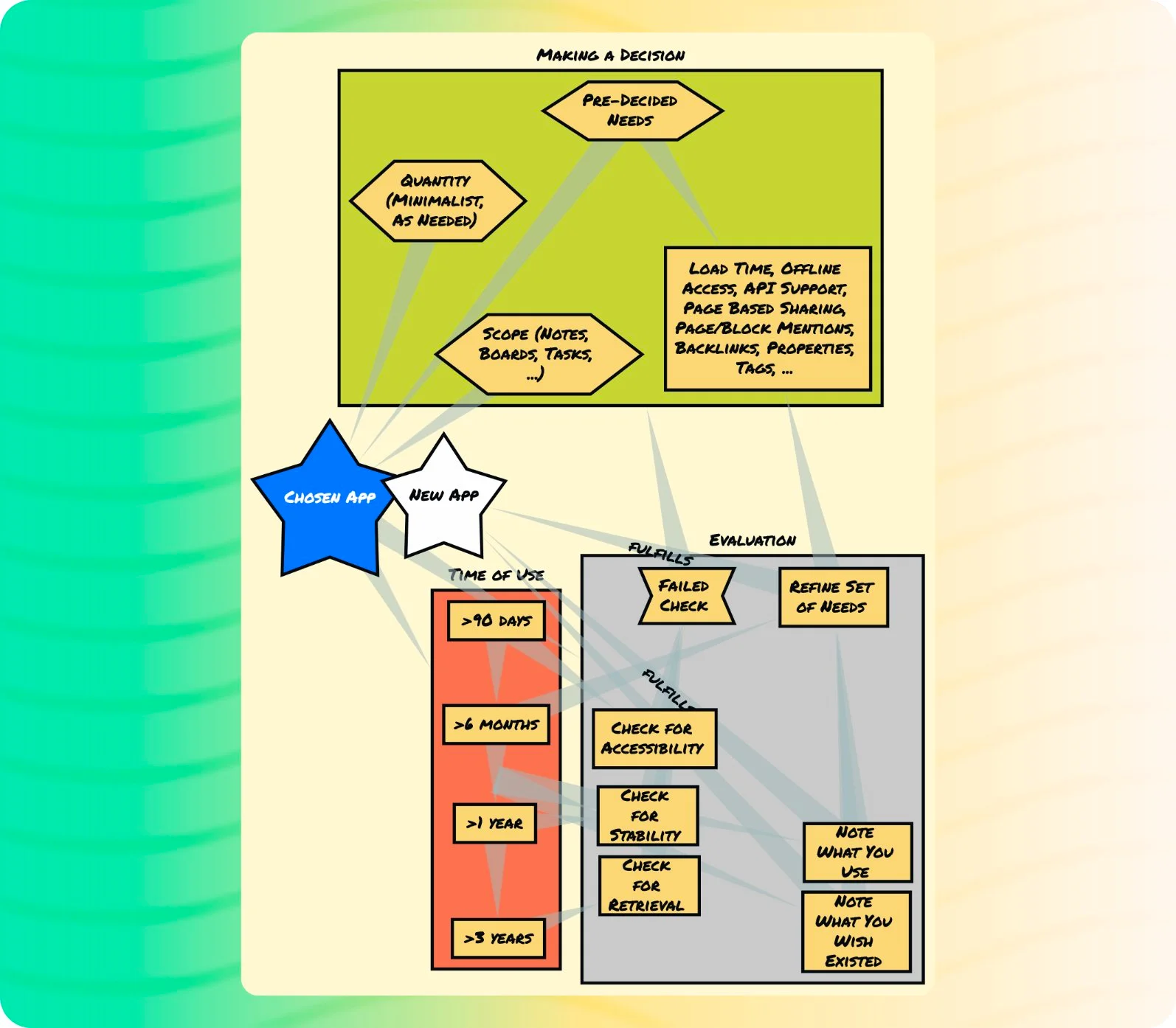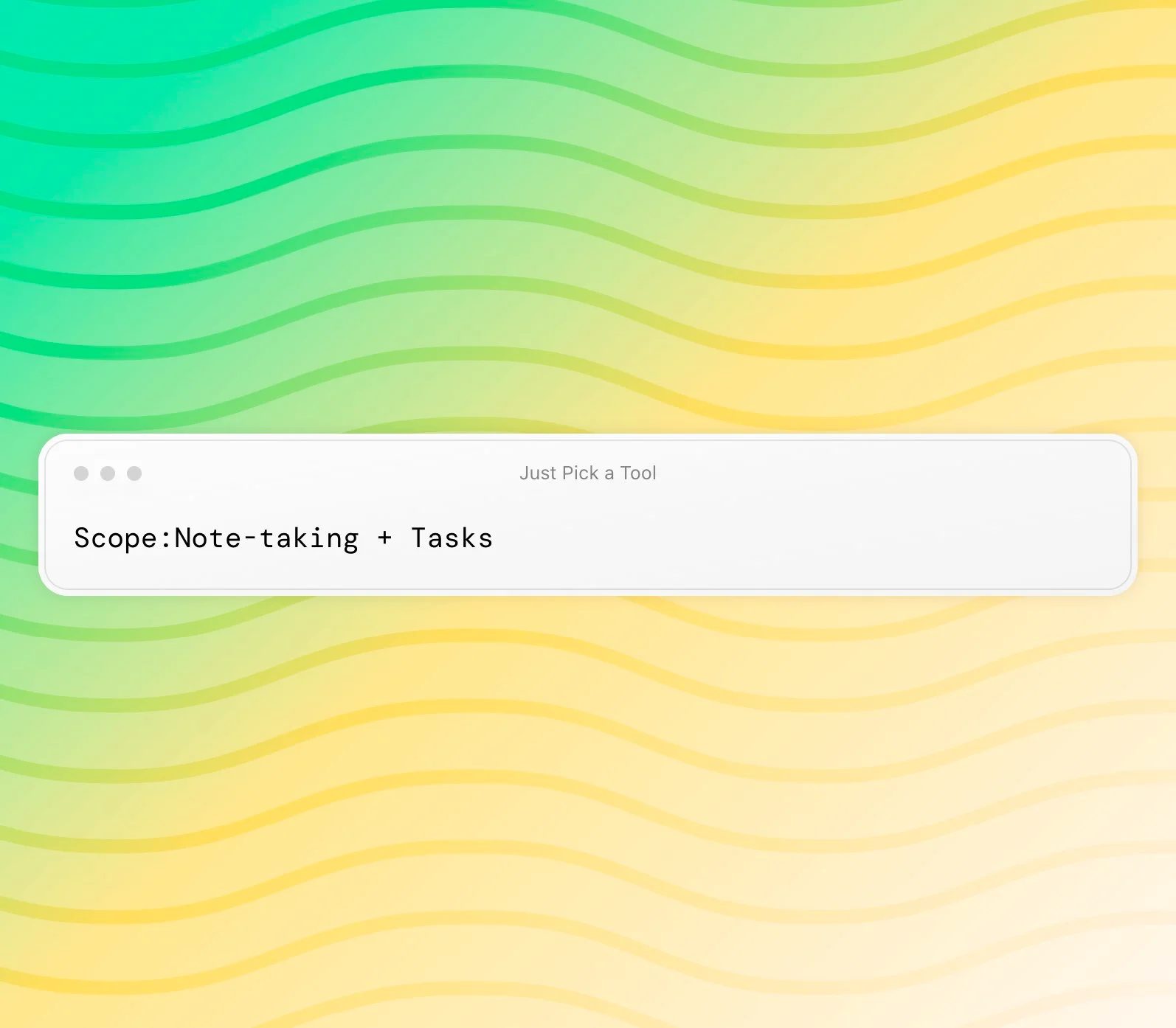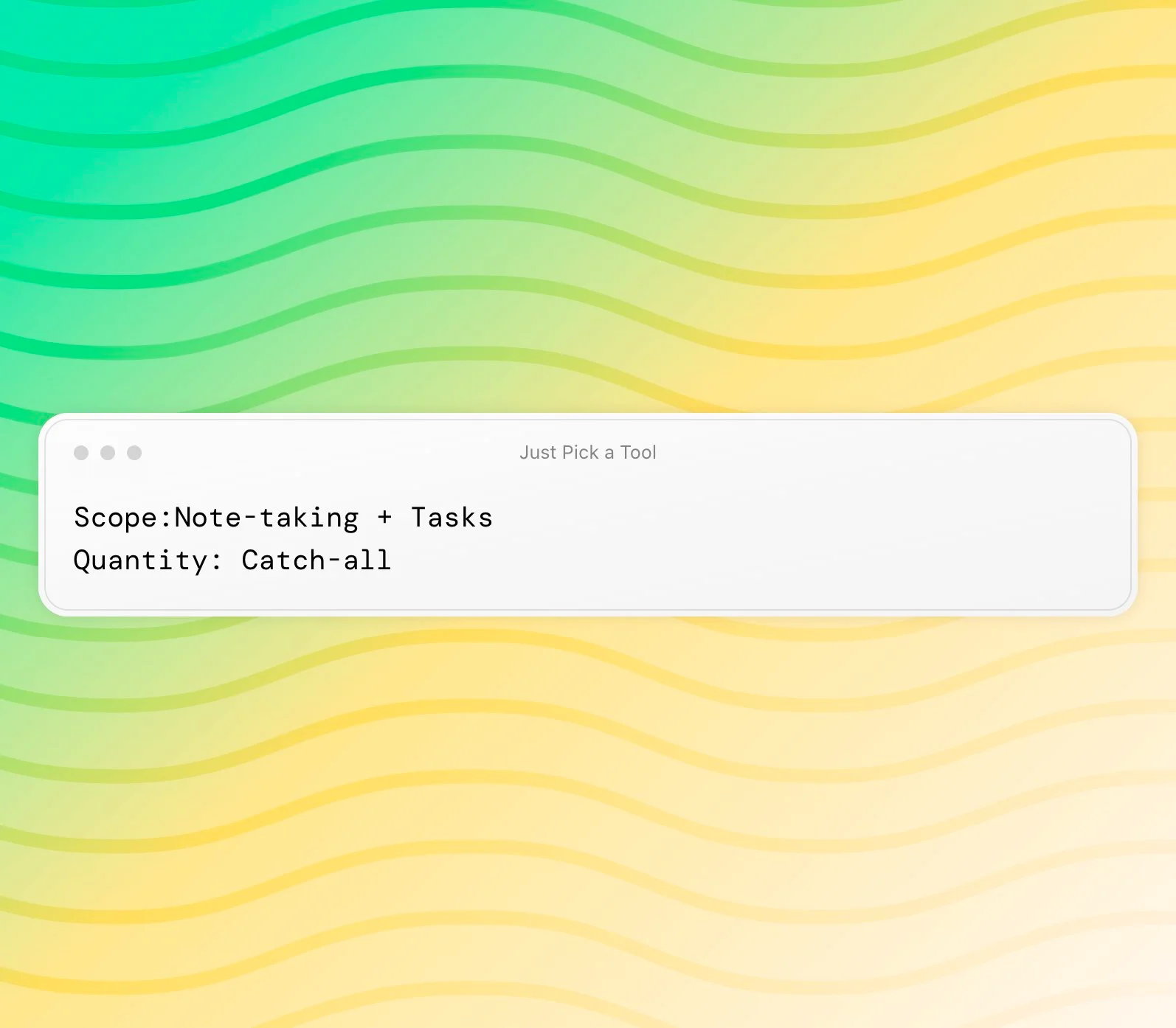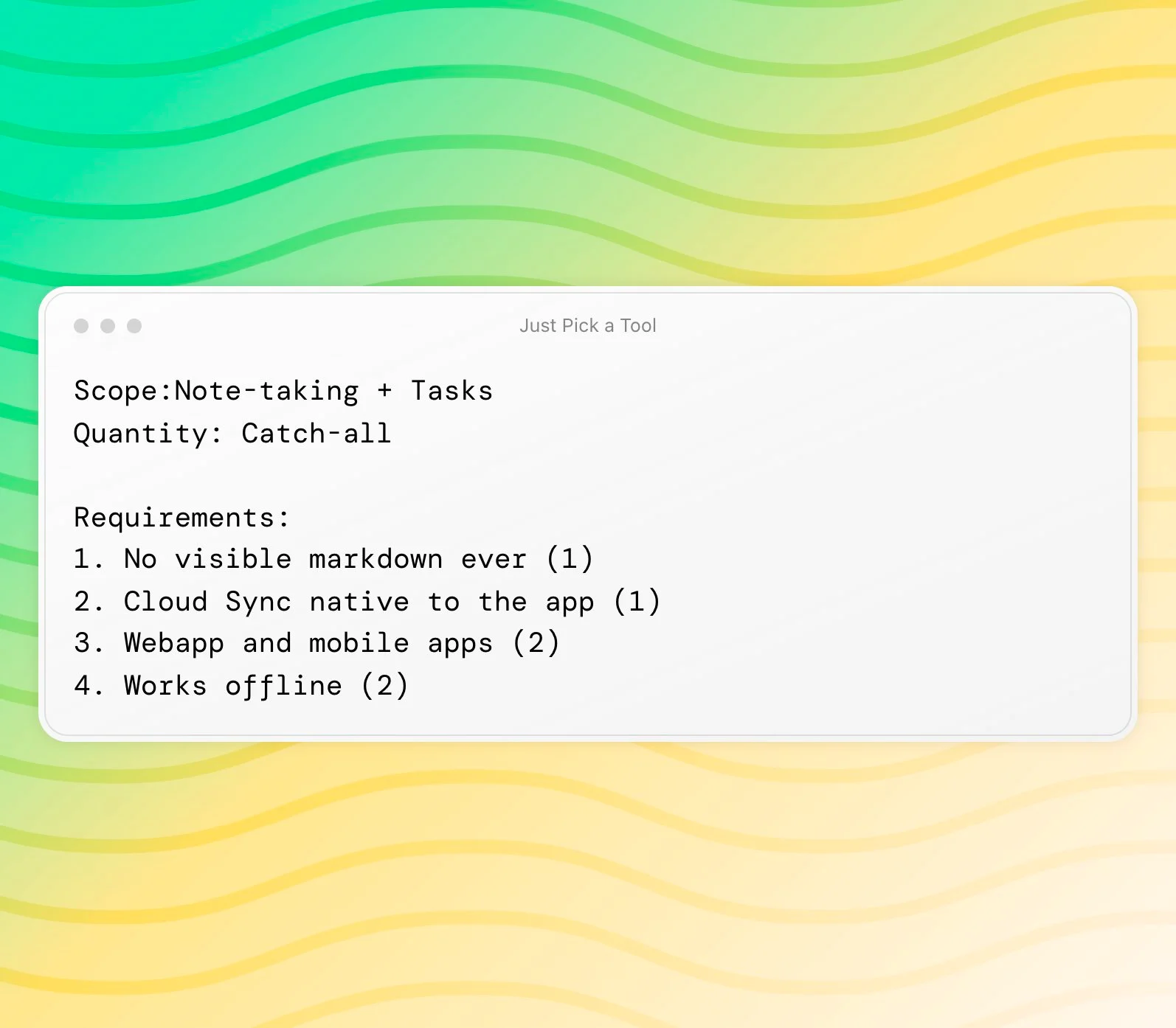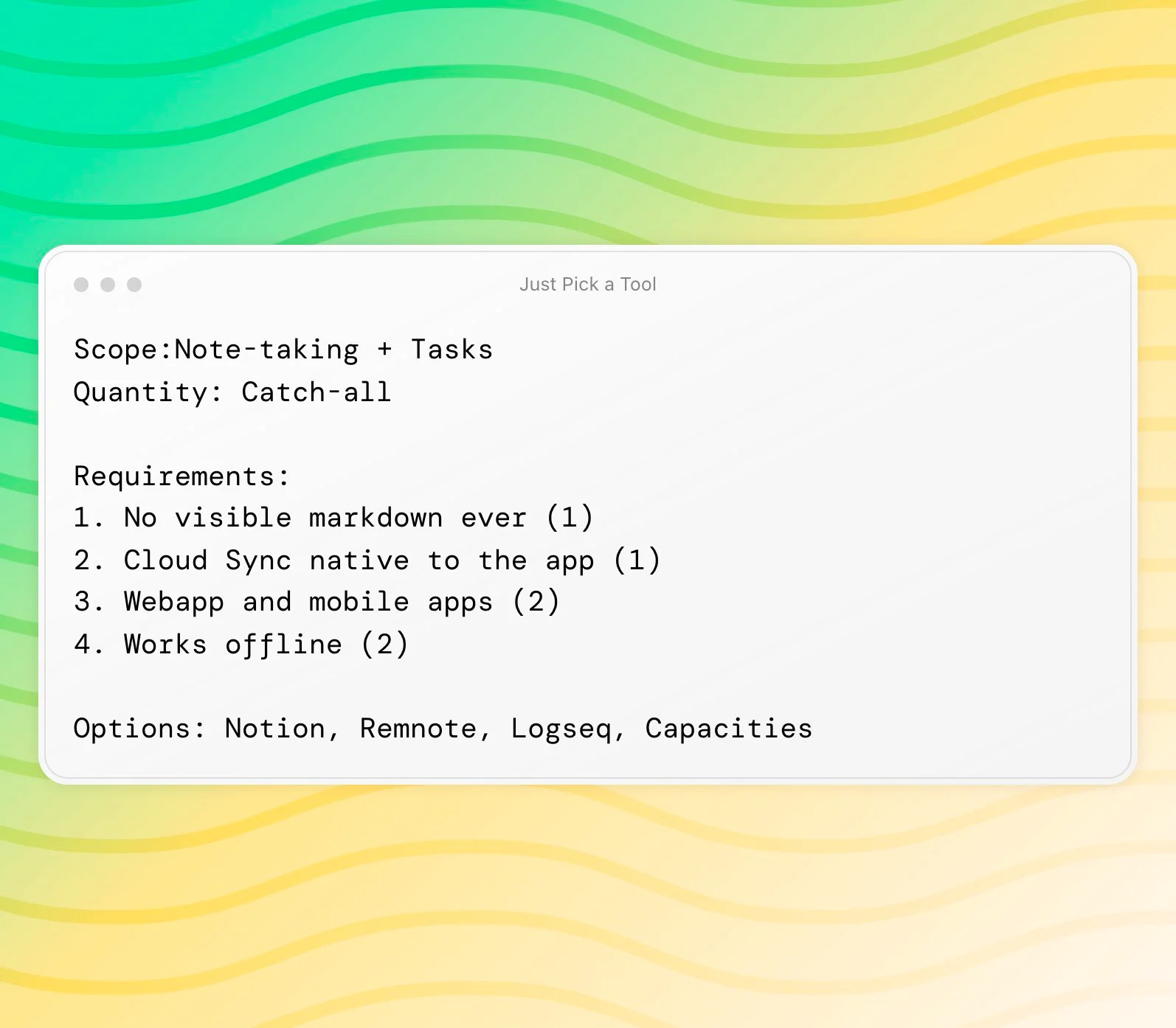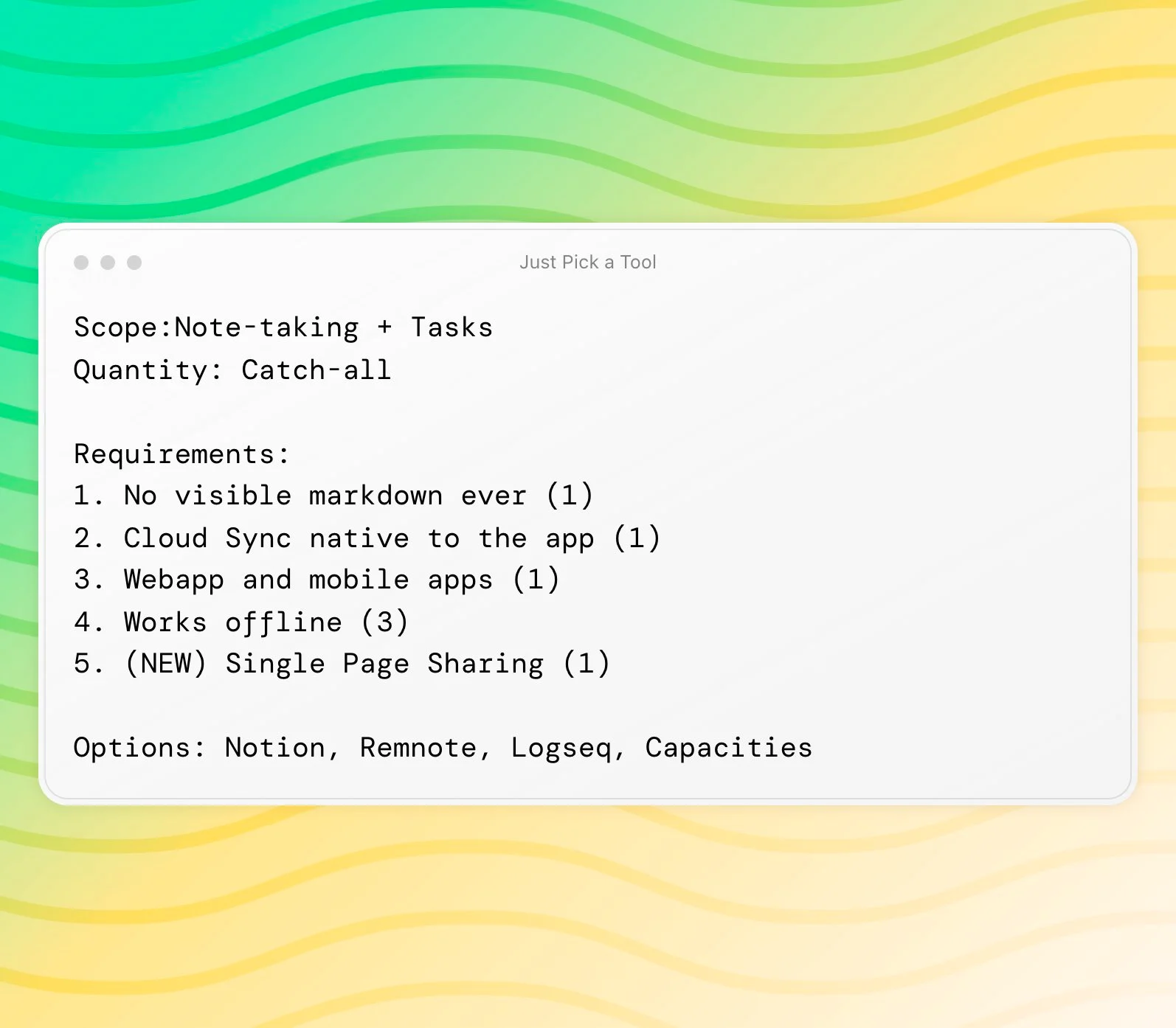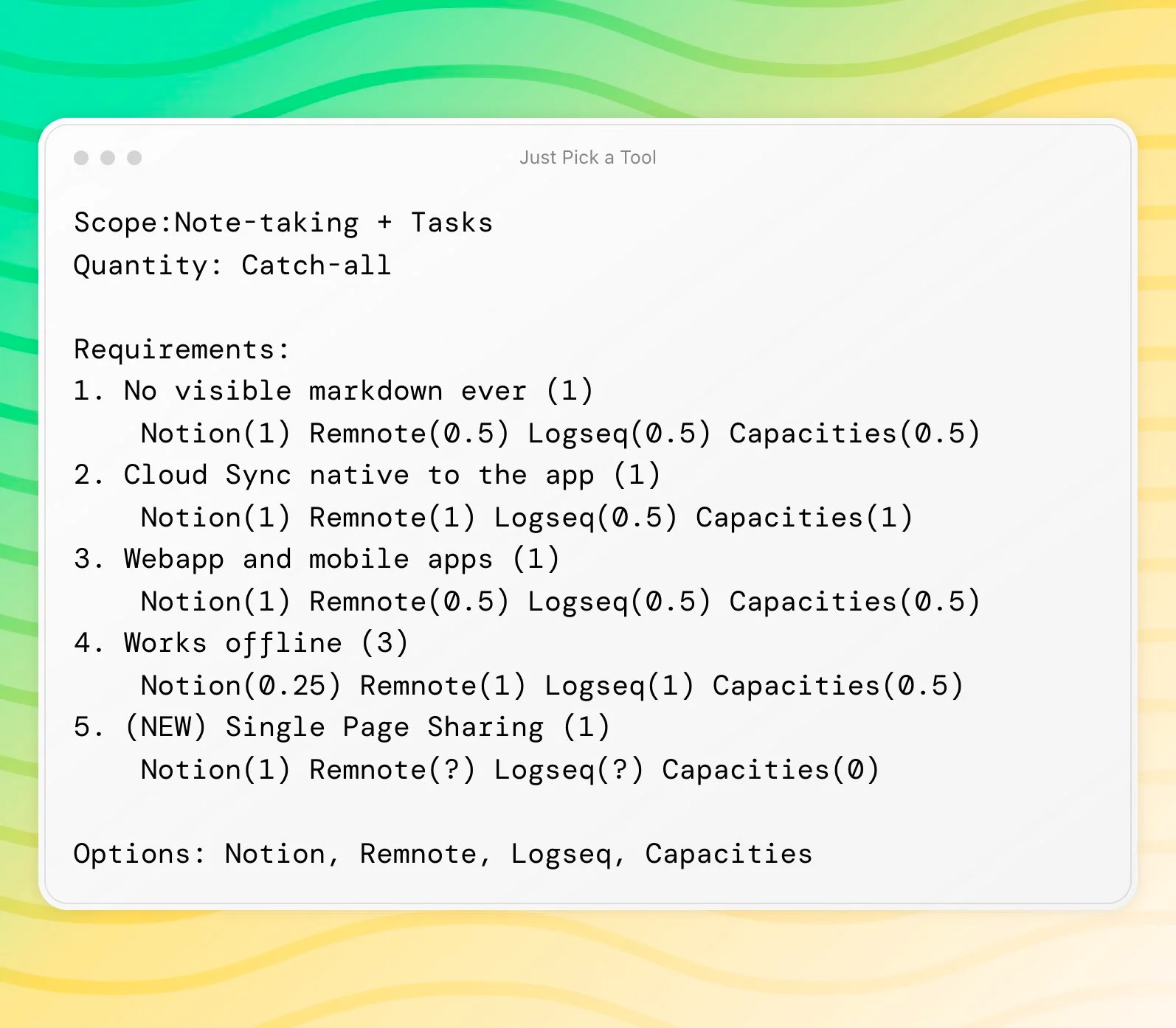And that concludes my TED Talk on "Just Pick Your Tool, Keep Evaluating It." Remember, choosing the right note-taking app is all about finding the one that best meets your requirements and preferences. Once you've made your choice, continue evaluating it regularly to ensure it continues to serve your needs effectively.
By refining your requirements, assigning tool scores, and conducting checks on accessibility, stability, and usability, you can make an informed decision on which app to use. Don't be swayed by shiny new tools that may not fulfill your actual needs. Stay true to what works best for you and your note-taking process.
So, go ahead, pick your tool, and embark on a journey of continuous evaluation and improvement. Happy note-taking!
Introduction
Choosing the right note-taking or task management tool can be overwhelming with so many options available. But fear not, I'm here to help you navigate through the decision-making process. Once you've made your choice, I'll also guide you on what to do next. So let's dive in!
And don't forget to check out the flowchart below for a quick summary of the steps to choose your perfect note-taking or task management app!
Choose an App
Now that we have that out of the way, let's dive into how I would suggest choosing a note-taking app. I'll provide examples throughout to illustrate my points.
Define the scope
When selecting an app, it's important to first determine the scope of your needs. For instance, you might be looking for an app that not only allows you to take notes but also helps you manage tasks and schedule your activities. By identifying the specific functionalities you require, you can narrow down your options and find an app that meets your needs comprehensively.
To illustrate this, let's consider an example. Imagine you're a busy professional who needs a note-taking app that seamlessly integrates with your task management and scheduling. In this case, you would want an app that allows you to jot down important notes, create to-do lists, and even set reminders for upcoming deadlines or meetings. By defining the scope of your requirements, you can focus your search on apps that offer these combined features.
Define the quantity.
Now that you have identified the scope of your needs, it's important to be realistic about the quantity of apps you are willing to use within that scope. While it may be tempting to search for an all-in-one app that covers every aspect you desire, it's crucial to understand that such a comprehensive solution may not exist or may not meet all your requirements effectively.
To put things into perspective, let's consider an example. Imagine you are a creative individual who wants to have a note-taking app for jotting down ideas, a task management app for organizing your project deadlines, a separate app for scheduling your appointments, and another app for mood boarding. In this case, it would be unrealistic to expect a single app to fulfill all these diverse needs efficiently.
By being realistic and understanding that you may need to use multiple apps to cover all the functionalities you require, you can make a more informed decision and find the best combination of apps that work seamlessly together. Remember, it's about finding the right tools that enhance your productivity and meet your specific needs, even if it means using different apps for different purposes.
Requirements
Now you need to define the requirements for the app category you are exploring.
Once you have a clear understanding of the app category you are interested in, it's essential to define the specific requirements you have for that category. These requirements will serve as your criteria for evaluating and selecting the right app for your needs.
Let's take the example of a note-taking app. Here are a few possible requirements you might have:
- No visible markdown ever: If you prefer a more intuitive and user-friendly interface, you may want to avoid apps that rely heavily on markdown formatting. Look for apps that allow you to focus on your content without the distractions of visible markdown codes.
- Cloud sync native to the app: For seamless access to your notes across multiple devices, it's important to choose an app that offers built-in cloud synchronization. This ensures that your notes are automatically updated and accessible from anywhere, anytime.
- Web app and mobile apps: If you work on both your computer and mobile devices, you may require an app that offers a web version along with dedicated mobile apps. This allows you to access and edit your notes conveniently, regardless of the device you are using.
- Offline functionality: Consider whether you need an app that allows you to access and edit your notes even when you don't have an internet connection. Offline functionality can be crucial for those moments when you're in transit or in areas with limited connectivity.
By clearly defining your requirements, you can easily filter through the available options and focus on apps that meet your specific needs. Remember, everyone's requirements may vary, so it's important to prioritize what matters most to you in an app.
Prioritize and annotate your requirements.
To make an informed decision when choosing an app, it's important to prioritize your requirements based on their importance to you. This will help you determine which features are essential, which ones you want, and which ones are nice to have. Additionally, creating a tool score column will enable you to compare and evaluate different apps based on these priorities.
Let's continue with the note-taking app example and prioritize the requirements:
a. Need (1): No visible markdown ever - This requirement is crucial for you, as you prefer a clean and distraction-free interface for your note-taking. Apps that fulfill this requirement should be given the highest priority.
b. Want (2): Cloud sync native to the app - While cloud synchronization is important for accessing your notes across devices, it may not be an absolute necessity. Apps that provide this feature can be considered, but they can be ranked slightly lower in priority compared to the "need" requirement.
c. Good to Have (3): Web app and mobile apps, and Offline functionality - These requirements are desirable but not essential. Having a web app and dedicated mobile apps, as well as the ability to access notes offline, would enhance your user experience, but they can be considered lower priority compared to the previous requirements.
Discover potential tools/apps
To find potential apps that align with your requirements, it's helpful to seek recommendations from others or explore dedicated resources. For note-taking apps, you can ask for recommendations from friends, colleagues, or online communities. Additionally, you can refer to reliable sources like @noteappsinfo on Twitter for feature suggestions and reviews.
For the sake of this example, let's assume you have followed the previous steps and have identified your requirements for a note-taking app. Now, it's time to choose three promising options to further evaluate. It's worth noting that this step is often referred to as the "cold start problem" in the computer science world, where you have limited information to begin with.
Based on your requirements, you can choose three note-taking apps that seem to meet your needs. These could be apps that have been recommended to you or ones that you came across during your research. Remember, they don't have to be the final choices, but rather three options to start with.
For instance, considering the requirements you mentioned earlier, you might choose the following apps as your initial options:
- App A: This app meets your "no visible markdown ever" requirement and offers native cloud synchronization. It also provides web and mobile apps, along with offline functionality.
- App B: Although it doesn't fully meet the "no visible markdown ever" requirement, it does offer native cloud sync, web and mobile apps, and offline functionality.
- App C: This app fulfills all your requirements, including "no visible markdown ever," native cloud sync, web and mobile apps, and offline functionality.
By selecting these three promising options, you can now move on to the next step and evaluate each app based on your requirements and tool scores. Completing these five steps within a weekend will help you make an efficient decision and find the most suitable app for your note-taking needs.
Now, let's be fair here. None of the note-taking apps I've tried so far have managed to fulfill all of my requirements. For instance, Notion falls short when it comes to offline functionality, and the mobile apps for Remnote and Logseq aren't as useful as I'd hoped. However, despite these limitations, they do offer enough features to make them worth considering.
Evaluation
Now, let's move on to the evaluation phase. Whether you're starting fresh with a new note-taking app or considering switching from your current one, the evaluation process remains the same.
When evaluating the different apps, it's important to consider two main factors: the time spent with tools in that category (requirements) and the time you've spent with the specific tool you're evaluating (checks).
To begin, I recommend spending the next 30 days exploring and using the three note-taking apps you've chosen. You don't have to try everything at once, but try to engage in similar activities across all three apps. For example, if you're looking to journal, take some time to journal in each app and see if any of them click with you.
Why 30 days? Well, this timeframe allows you to get a hang of each tool and truly understand their features and functionalities. It's long enough to give you a solid grasp, but not too long that you end up collecting an overwhelming amount of data, making it difficult to switch later on.
During these 30 days (or up to 90 days if you prefer), it's essential to refine your list of requirements and fill in the tool score column for each requirement. Take a look at your initial requirement list from step 3 and see if there's anything you need to add, remove, or change in terms of priority.
For example, you may realize that you don't care as much about offline mode because you can tolerate an hour of the service being offline once every 3-4 months. Or perhaps you discover that you need a feature like single page sharing because you often find yourself sharing information with your peers, partner, or advisor.
By continuously refining and updating your requirement list, you'll be able to narrow down your choices and find the note-taking app that best suits your needs. Remember, this evaluation process is all about finding the perfect fit for you!
Assign Tool Scores
Once you have refined your requirement list, it's time to assign a tool score to each app based on how well they meet those requirements. This score should be on a scale of 0 to 1, indicating the ease or difficulty of performing a specific task.
Here's a suggested scale you can use, but feel free to modify it to suit your preferences:
0 - Nope! The app doesn't fulfill the requirement at all.
0.25 - Very, very poorly. The app barely meets the requirement and is challenging to use.
0.5 - Plugin/workaround. The app does not have a native feature for the requirement, but there are ways to achieve it using plugins or workarounds.
0.75 - Mostly works. The app meets the requirement for the most part but may have minor limitations or inconveniences.
1 - Yup! The app fully satisfies the requirement without any issues.
As you evaluate each app, assign the corresponding tool score for each requirement. This will help you objectively compare the apps and determine which one aligns best with your needs and preferences. Don't forget to update your scores as you continue to use and explore the apps over the evaluation period.
Make a decision
During my initial evaluation of note-taking tools, I quickly realized that I needed a feature like block or page mentions with synced blocks. This requirement became a priority for me, and as a result, Walling was immediately eliminated from my list since it didn't offer this functionality.
Now that you have refined your needs and wants, it's time to choose a single app or a combination of apps that best meet your requirements. If you opt for a combination of apps, it's crucial to have a clear purpose in mind for each app. For example, you might decide that App A1 will be dedicated to everything related to X, while App A2 will be used for tasks or content of type Y.
By narrowing down your choices and having a fixed (or a fixed set) of apps, you can streamline your note-taking process and ensure that your content is organized effectively. This will help you stay focused and maximize the benefits of using the chosen app(s) for your specific needs.
Checks
Now, let's shift our focus to the checks you should conduct during your evaluation process.
There are three major checks that I recommend:
- Accessibility: Consider whether you find it easy to enter information into the chosen app. Ask yourself if the thought of needing to open the app and add information discourages you from doing so. The app should be accessible and user-friendly, making it effortless for you to input and store your notes.
- Stability: Evaluate the app's stability by examining how often it remains unbroken. A reliable note-taking app should function smoothly and rarely encounter technical issues. It's important to choose an app that consistently works well without frequent crashes or glitches.
- Usability: Remember that a note-taking system is only as good as the information you can retrieve from it. Assess how easily you can retrieve the information you need from the app. Can you quickly search for and find specific notes or content? The app should offer a seamless and efficient user experience for retrieving your stored information.
To ensure that you maintain an effective note-taking system, continue evaluating your chosen app at regular intervals that you decide. It could be monthly, yearly, or any timeframe that suits you best. During these evaluations, repeat the assessment of your requirements and checks to see if the app continues to meet your needs.
If you come across a new and shiny app that catches your attention, give it a try for a weekend or a short period of time. Compare it against your evaluation metrics and see if it satisfies more of your higher-priority requirements with a better workability score. Additionally, consider the stability of the company behind the app, ensuring that they have a solid reputation and are likely to provide continued support.
If the new app fulfills more of your requirements with a higher score than your current tool, it may be worth considering a switch. However, don't be surprised if the new shiny tool falls short of meeting your actual needs and usage patterns. Sometimes, the tools that seem enticing at first glance may not align with your specific requirements and preferences.
It may not fit
Let me give you an example of how this evaluation process works in practice. I discovered Capacities after already using Notion and Readwise for some time.
Using a reader tool became my second priority requirement. However, I found that Reader integrates seamlessly with Notion, not Capacities. While Capacities offers some amazing features that I love, such as embedded pages, a side pane, and the ability to create objects anywhere, it falls short in two areas that are high priorities for me: single page sharing and API integration.
Although I'm drawn to Capacities for its unique capabilities, it doesn't fulfill my specific needs when it comes to sharing content with others or integrating with other tools via API. As much as I appreciate Capacities' features, I decide to stick with Notion since it aligns better with my highest priority items.
It's important to evaluate whether a tool meets your most critical requirements. Making an informed decision based on your priorities ensures that you choose a tool that truly addresses your specific needs and preferences.
Why not write everything in markdown
Now let's discuss the question of why not write everything in markdown.
While some people prefer writing in markdown due to its simplicity and portability, switching to a markdown-based note-taking system can be a significant decision, especially if you value consistent UI/UX.
There are a few reasons why someone might choose not to write everything in markdown:
(a) Personal Preference: Markdown may not be everyone's cup of tea. Some individuals simply dislike using markdown syntax and find it cumbersome or less intuitive compared to a more visually-oriented editor.
(b) UI/UX Considerations: Markdown-based note-taking apps often have a more code-like appearance, resembling text editors such as VS Code. For those who prefer a different aesthetic or a more polished user interface, markdown may not be the ideal solution.
(c) File Management: Writing in markdown typically involves working with local files, which may require manual organization and maintenance. This can be a hassle for individuals who prefer a more streamlined and centralized approach to note-taking, where files are managed within a dedicated app rather than as separate files on their computer.
Furthermore, even when using markdown files, interoperability between different markdown-based note-taking apps is not always seamless. For instance, if someone uses both Logseq and Obsidian in the same directory, they may encounter challenges with syncing, linking, or rendering certain markdown elements consistently between the two apps.
Ultimately, it's crucial to consider your own preferences, workflow, and the specific features and functionalities you require when deciding whether to write everything in markdown or opt for a different note-taking app that aligns better with your needs and desired user experience.