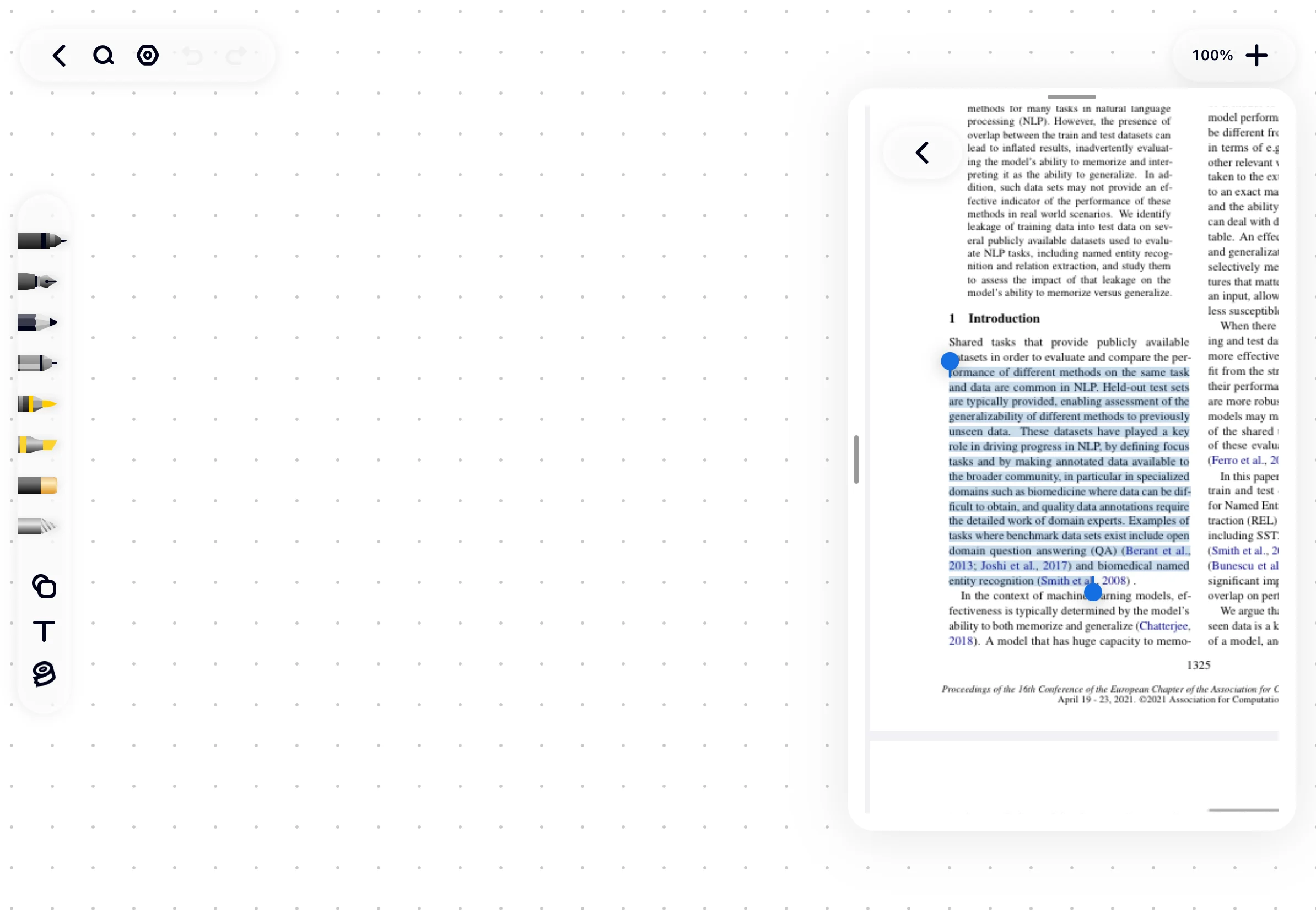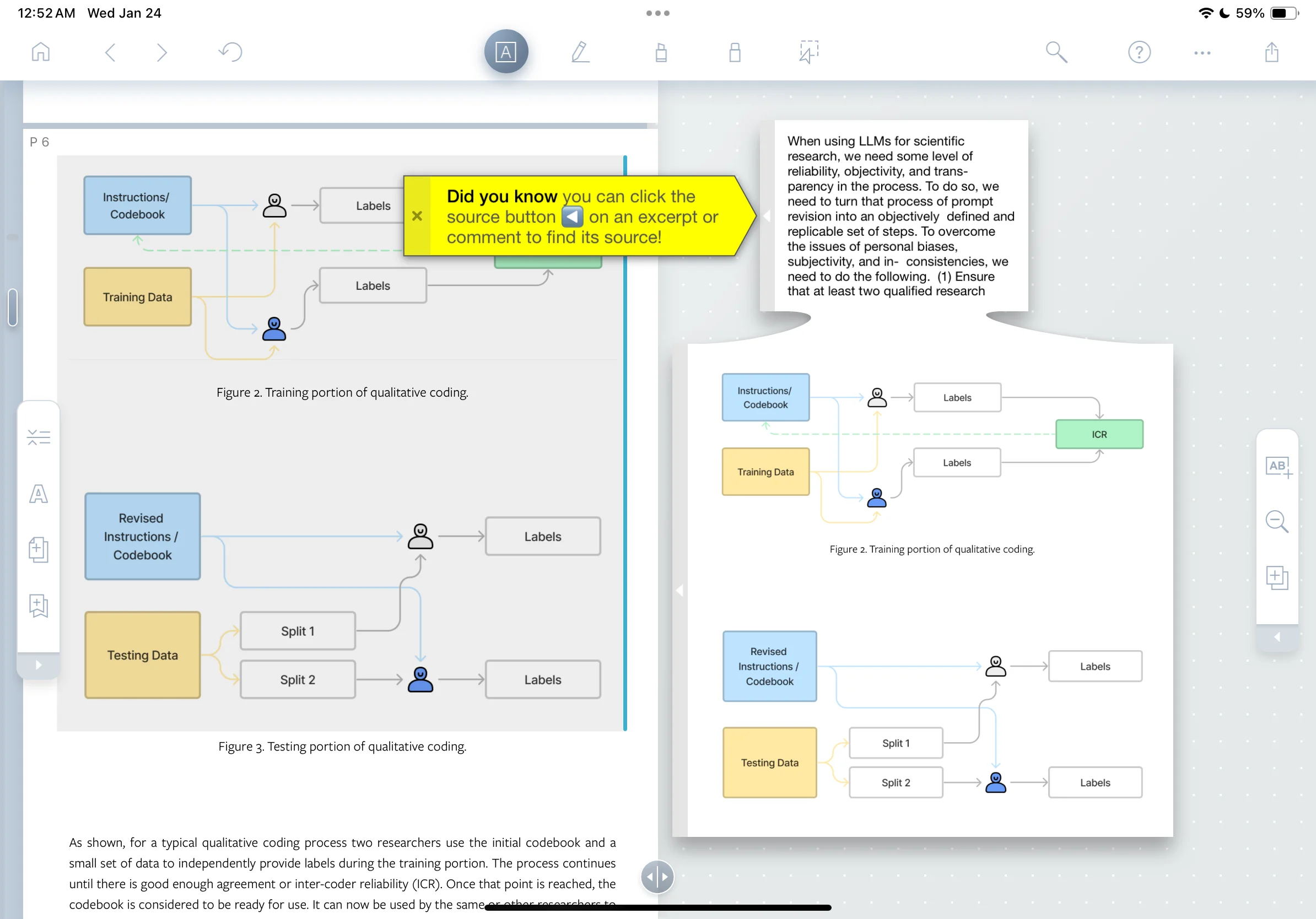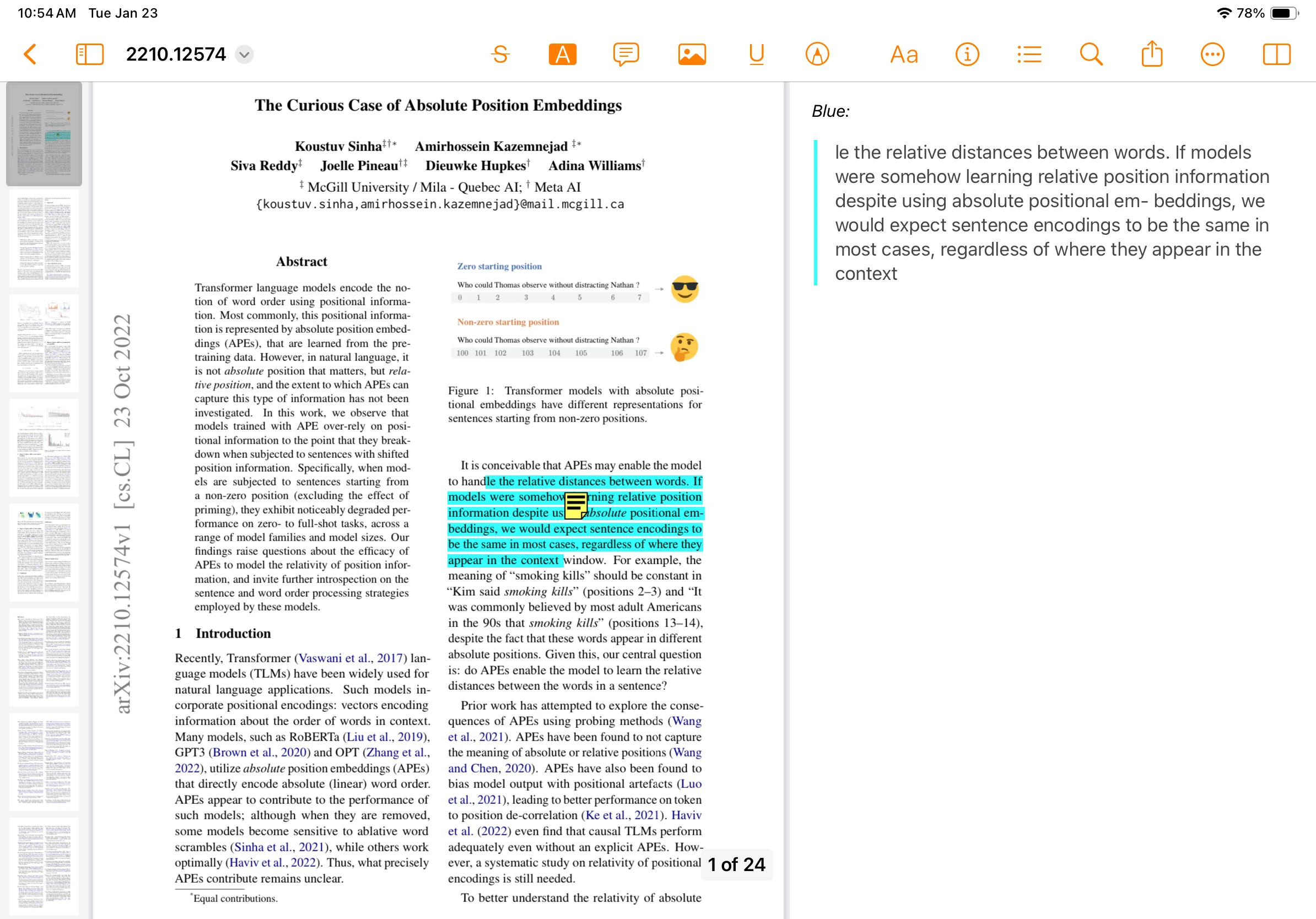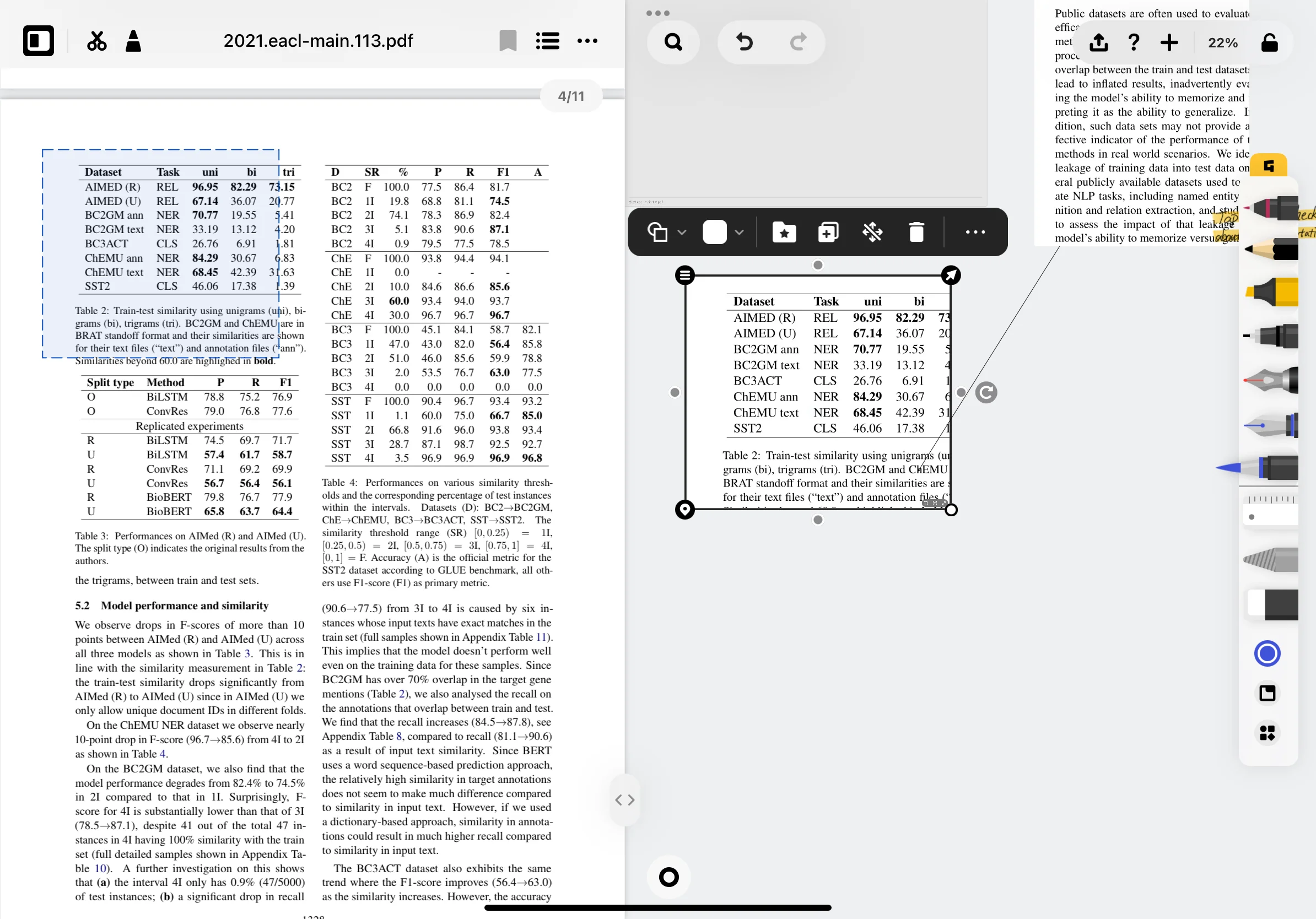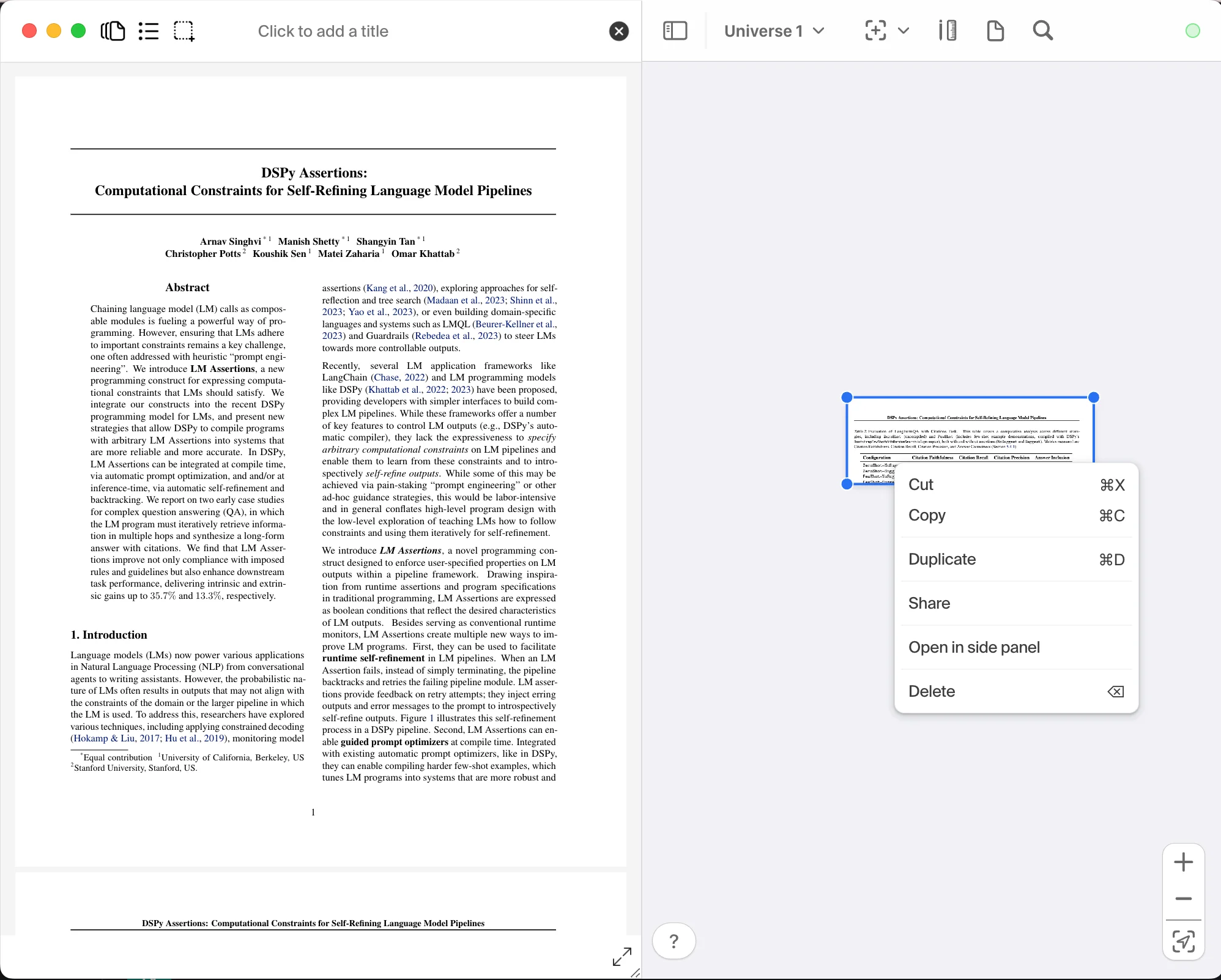I have been wanting to explore paper reading apps that work on a spatial canvas like structure. I do want them to work with Apple Pencil because I feel the most comfortable writing with papers, so heptabase is not on the list. I am not looking for paper annotation apps like Highlights, more for excerpting regions of paper into a canvas I can drag those “components” around in. The main thing I am looking for that isn’t a usual part of most canvas apps like tldraw or concepts, is the ability to locate the “snippet” or excerpt back in the pdf.
The main app that does this is Muse, but (a) it is an expensive (fairly priced subscription) for just paper reading, and (b) I would pay that much if you could share the boards on web, but you need the Muse app, unfortunately.
So, I tried other apps, and I am going to try BoardNotes for a bit, because that kinda checks the boxes of snippets, canvas, Apple Pencil, and pdf locator. GUGA on the other hand is collaborative, has snippets, has a great canvas, works well with Apple Pencil, but does not have pdf locator unless the specific pdf is already open. Neither of them have a macOS app like Muse does, or have publicly shareable boards, but they both are pretty cheap, a one-time purchase. Kosmik 2.0 seems to have public universes as a thing even for free plans, and there is an extract option, that doesn’t remember pdf location, but remembers the pdf the extraction came from. Or maybe I should stop trying to find something and just use Muse or Liquid Text (though I am unsure how it compares with MarginNote).