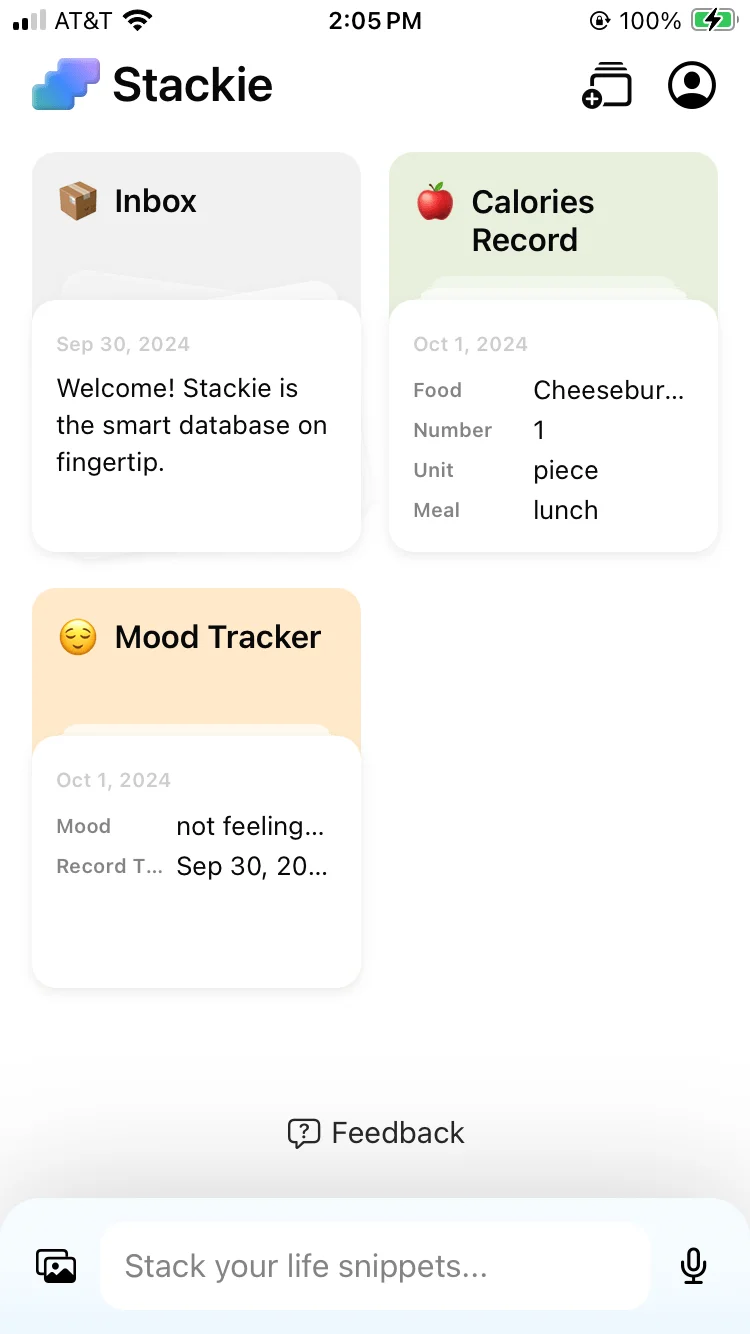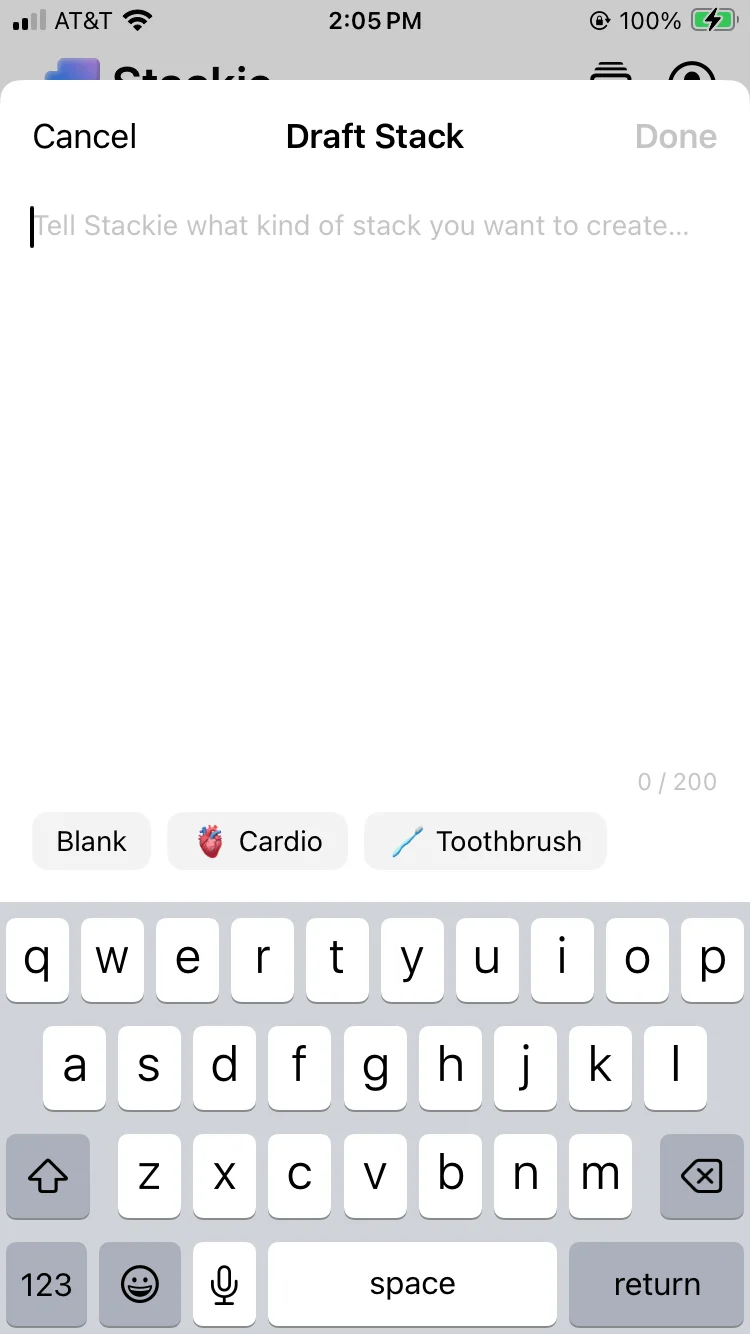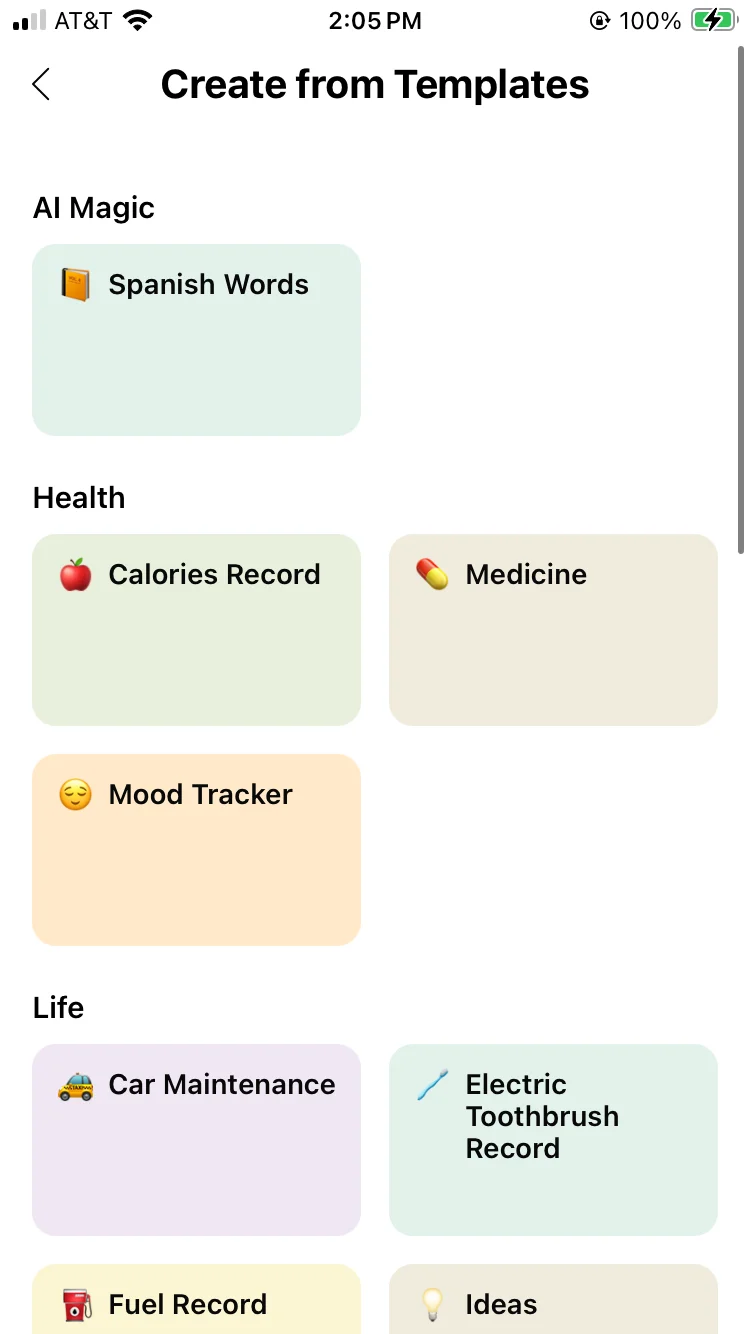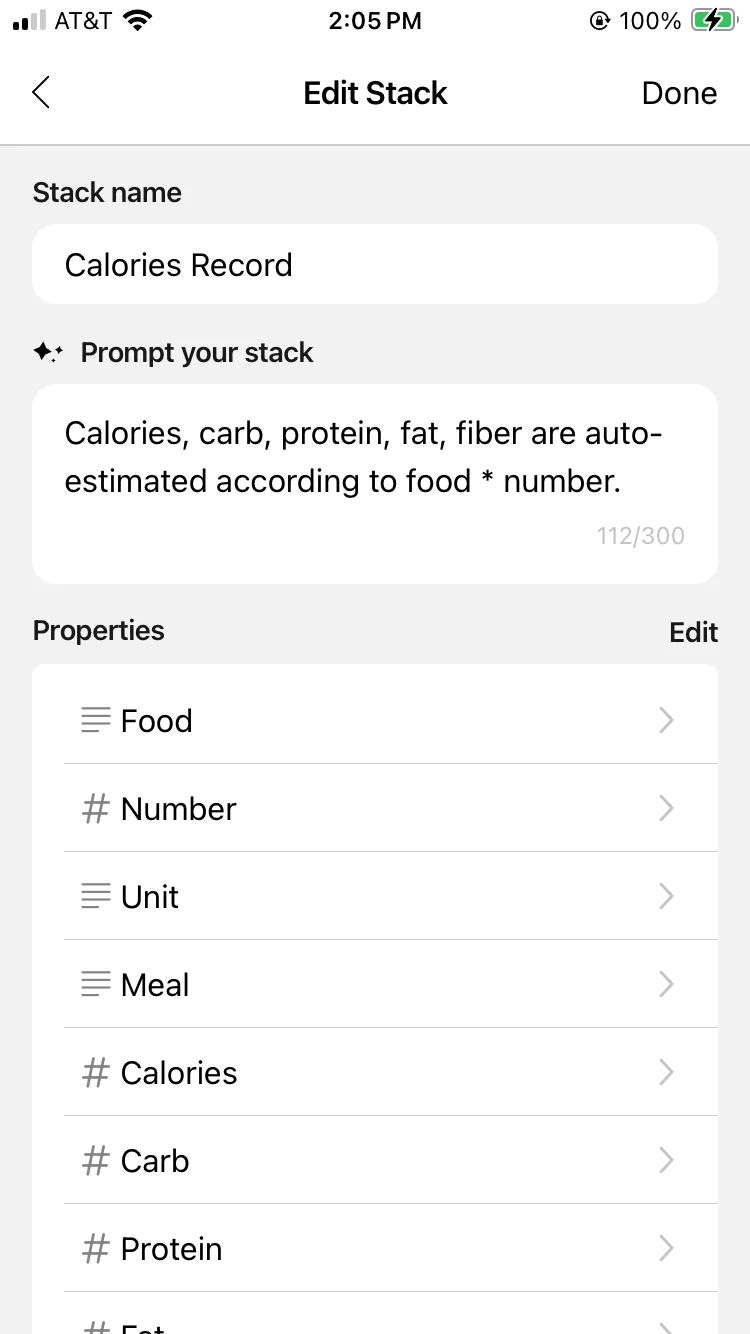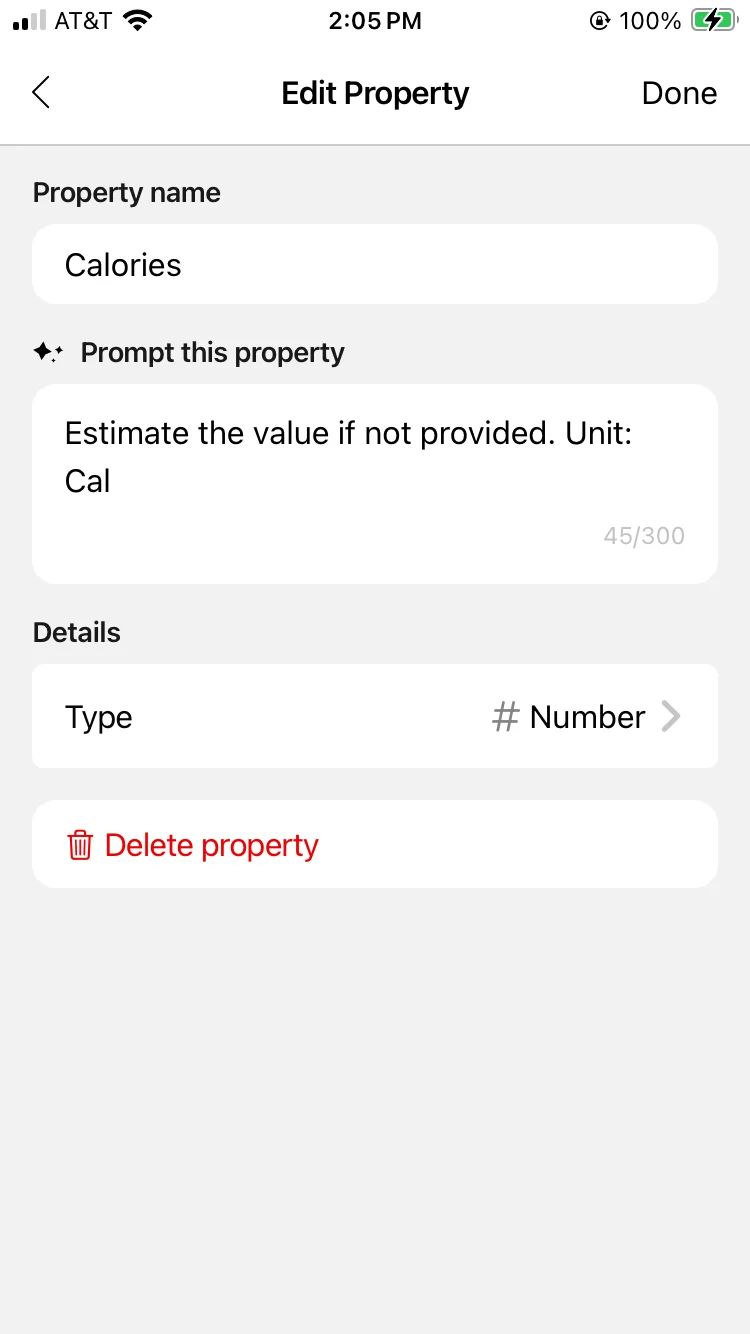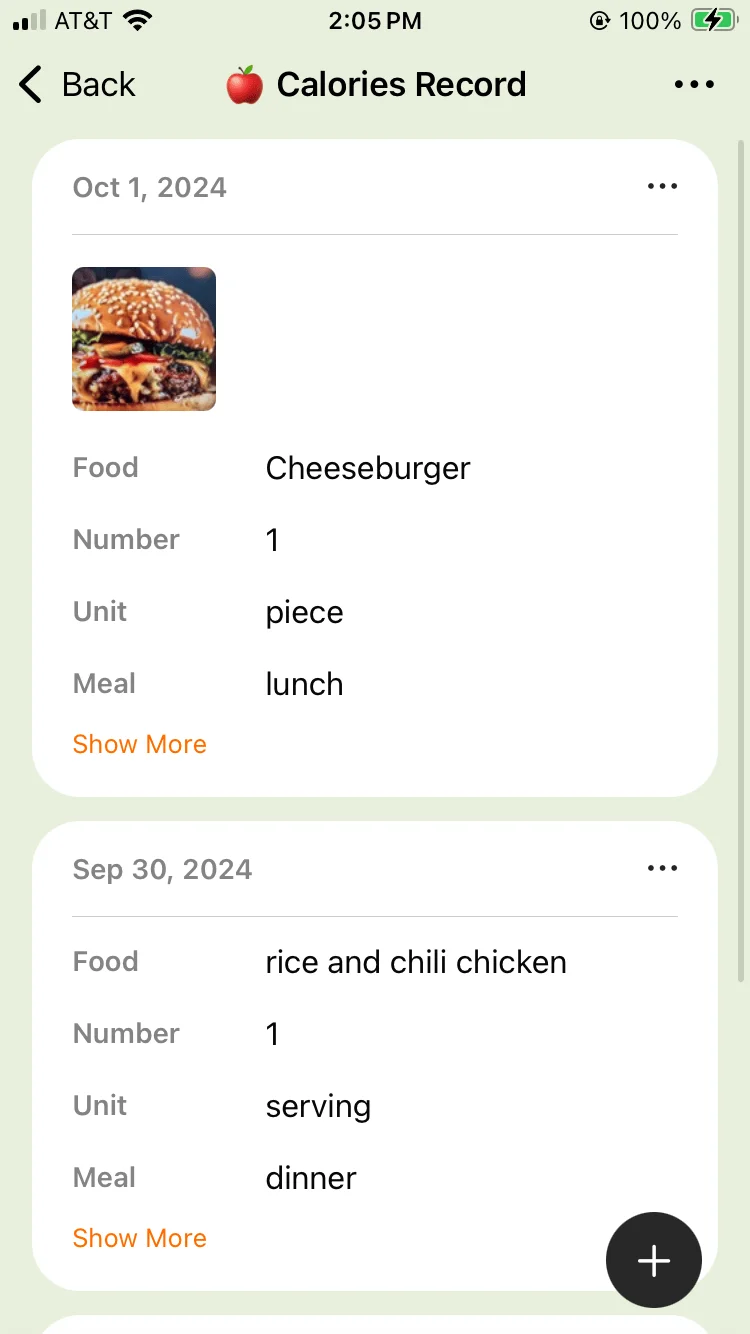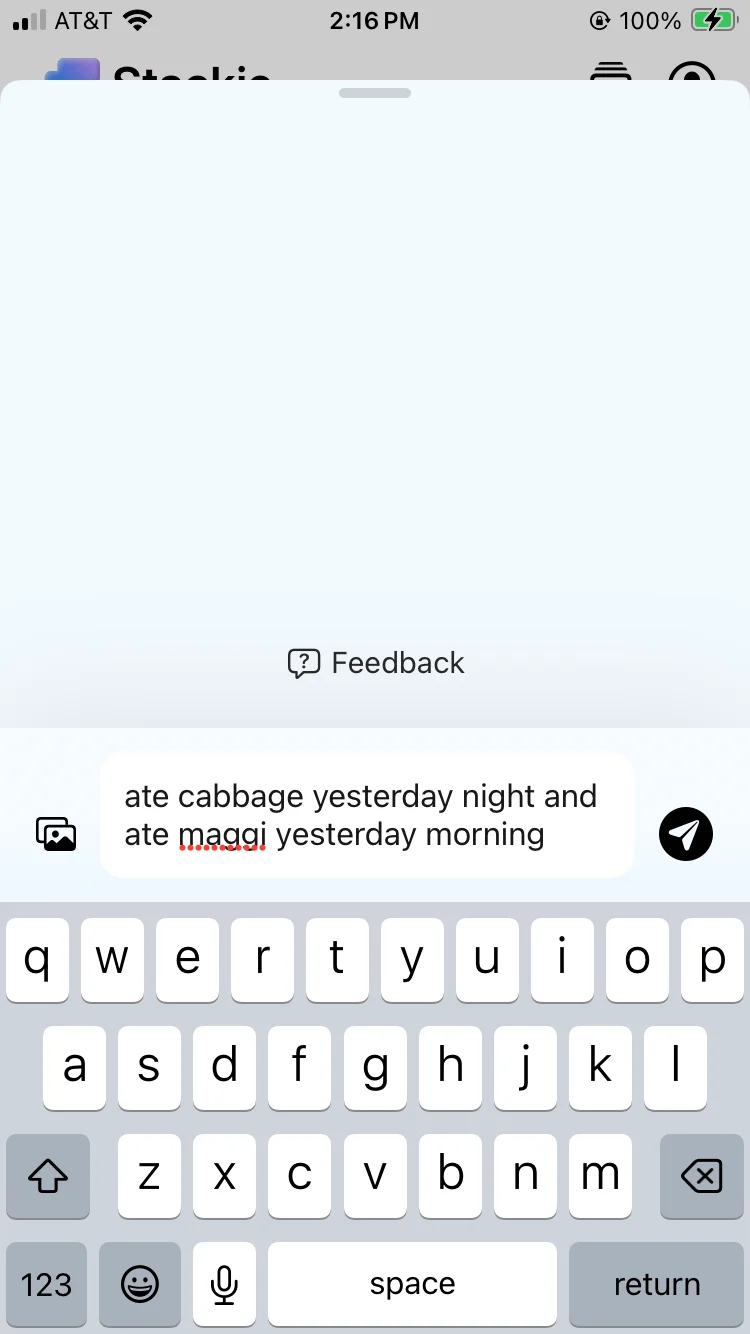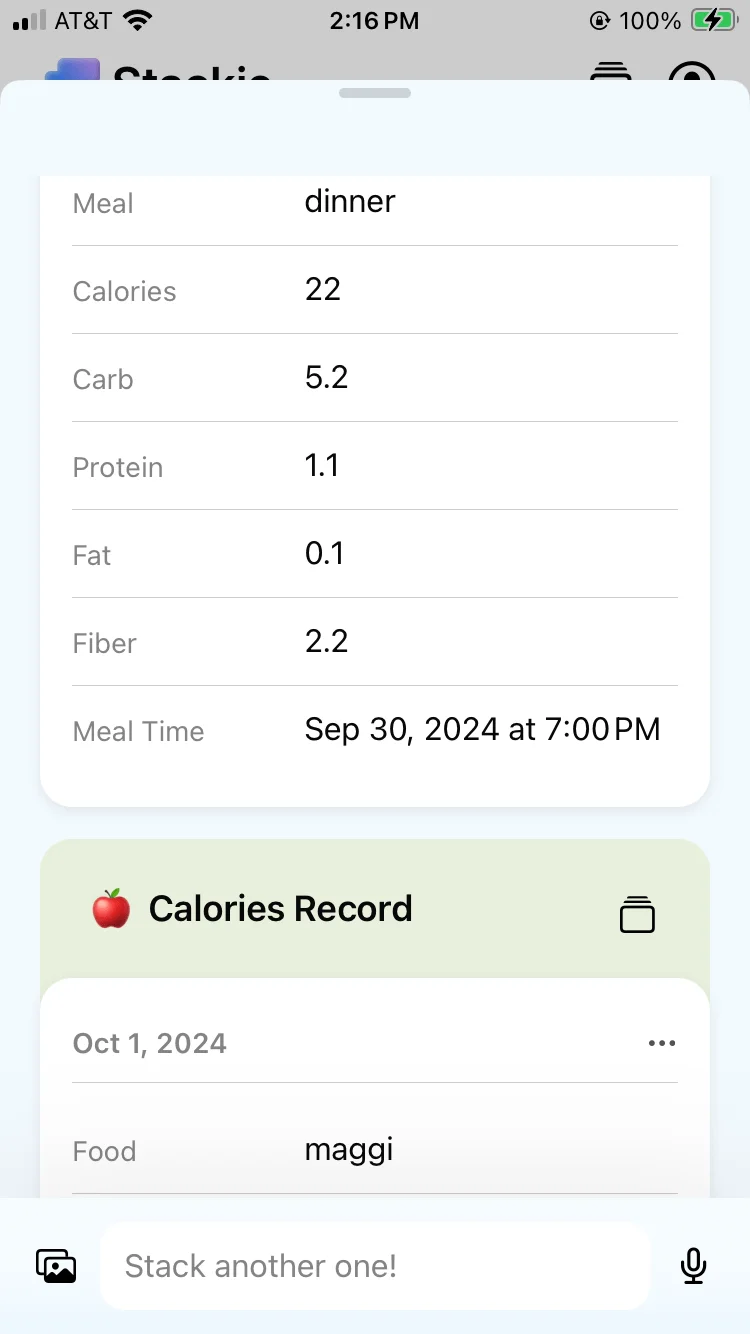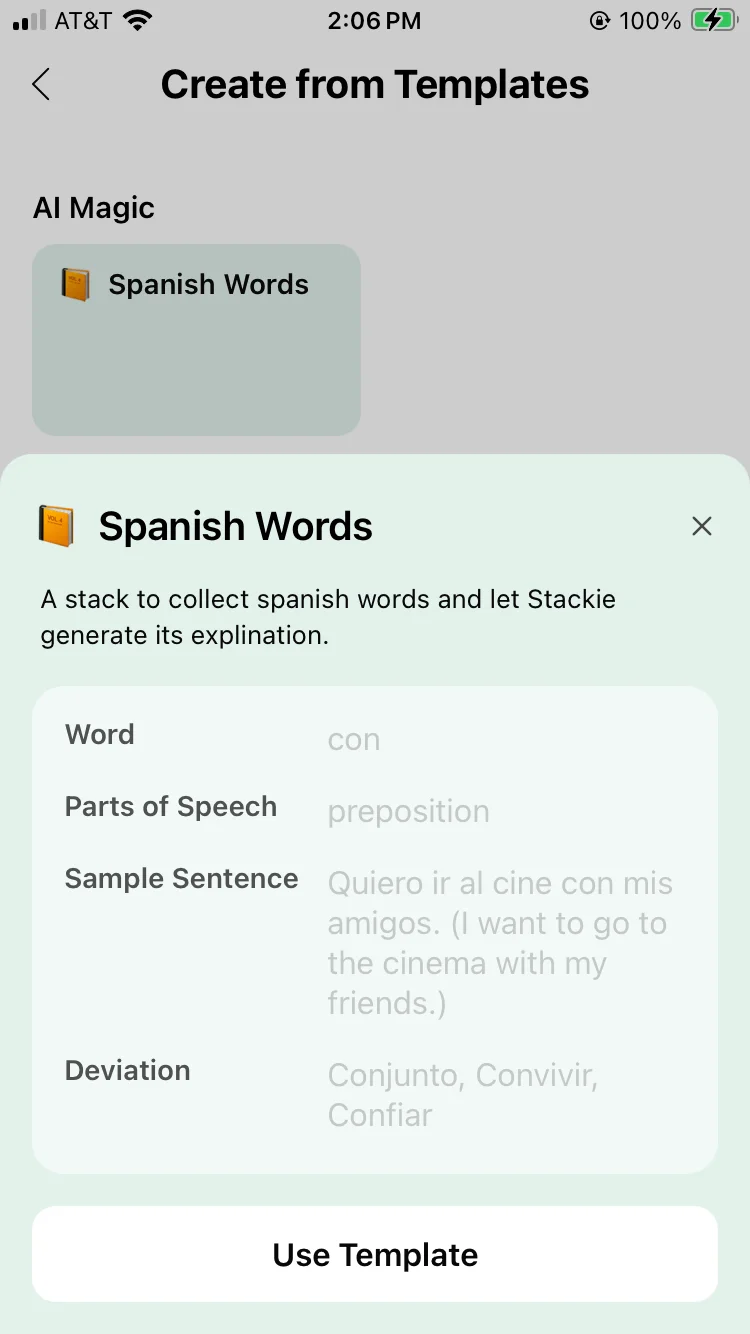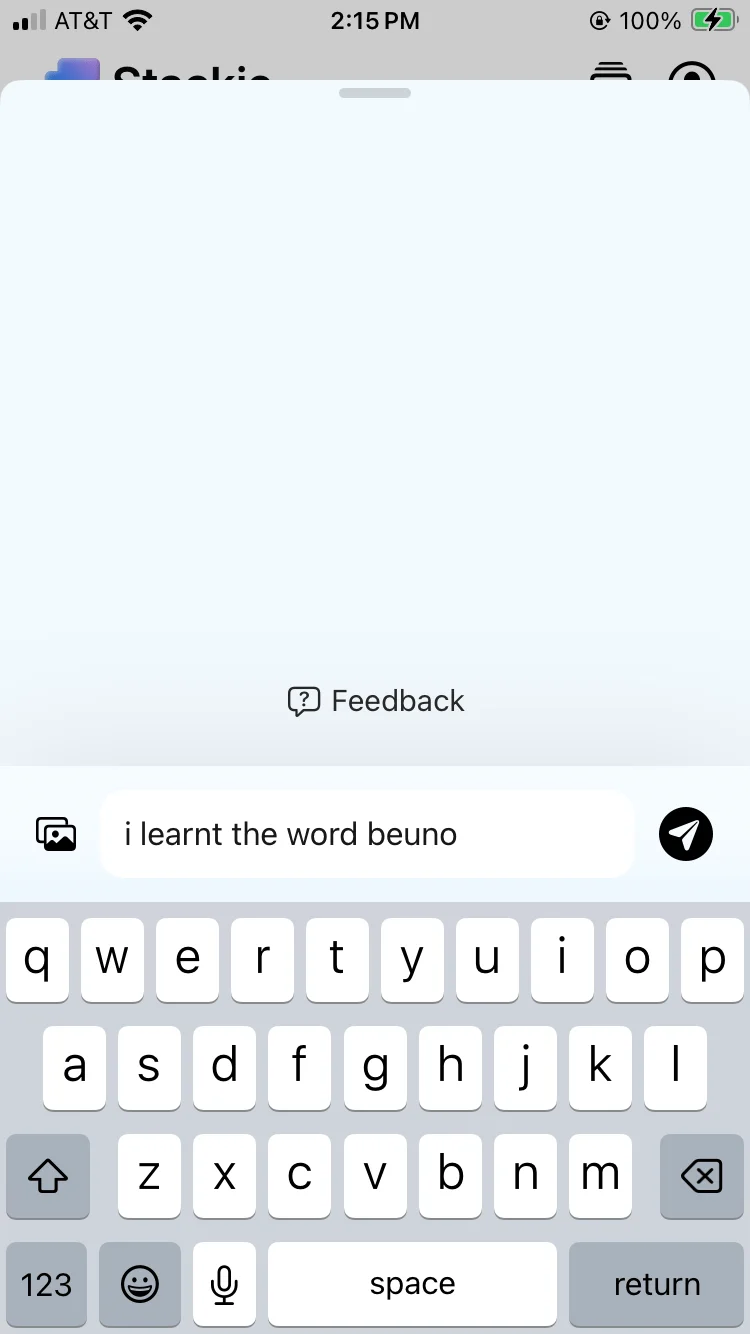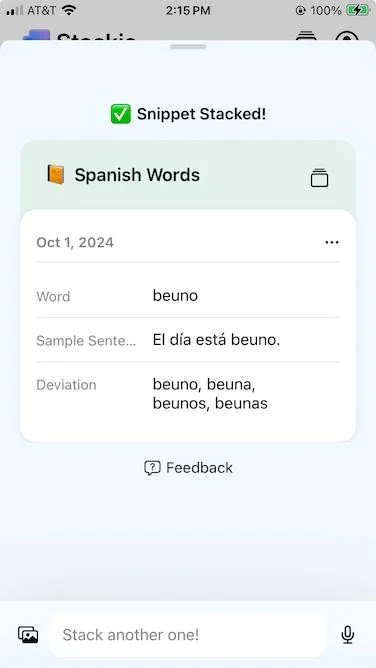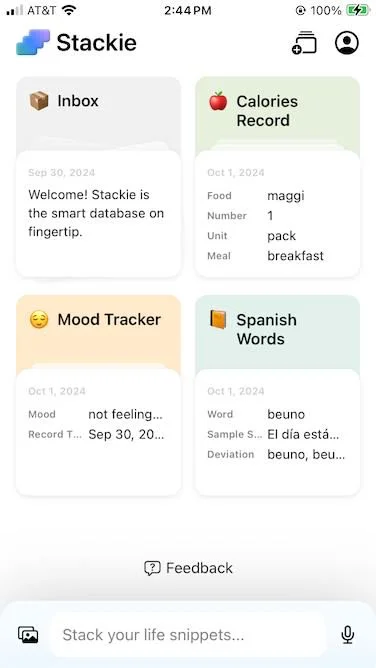As of Nov 5, 2024, Stackie has multiple Twitter posts that could be interpreted as endorsements of Trump. I want to clarify that my testing of this app occurred before I was aware of that position, and it doesn't reflect the values I hold dear.
Stackie (FAQ) is a new app that was suggested to me on Twitter feed from HeyDola (another app that I use for scheduling from images and text, because it works with whatsapp and is free). And it looked fun! It is very similar in idea to what I have implemented in Use Notion’s Property Description As Text → DB add-itor (the example there being a money tracker) and comes halfway through what I mentioned in The Components of a PKMS. But this is a self contained app, has way better UX than hosting your own script, is clean and somehow really clicked for me, because it comes really close to what I wanted (want?) to make in
Trying to Build a Micro Journalling App.
To be honest, Notion's AI properties and Notion’s AI add option will get you there pretty often. It is probably too much for you would want if all you are looking for is tracking. There have been other apps that do something similar — hints being the one I can recall off the top of my head, but they all integrate with external apps or are meant for power users or developers (for example, AI add to Supabase database).
When you open the app it starts with a baseline of inbox database. It comes with its own templates, and ideally you should be prompted to select at least one during onboarding to get a feel of how it works. The templates are prompted databases, where each field can either be a date/time, number, boolean or text. The templated database and properties are all customizable which is a huge win!
The entry box when you have created all your “stacks” let's you type in anything and chooses which stack it is most likely to belong to — another affordance I really appreciate. It works with photos too, both understanding the text in the photo (so you can capture a snippet of an event you attended if you are tracking all events you attend in a month), and understands the objects in the photo — so you can click a photo of a cheeseburger and it will understand that it should go to the calorie tracking stack and figuring out the breakdown of nutrients for that log. And it works with voice, so you can speak and it will transcribe and process that information. It seems to use internal dictate option, so doesn't seem to be as good as whisper (proper nouns are hard for example) — but I might be wrong about their processing mechanism.
It can process into multiple databases and add multiple entries at once! It seems to only be additive at the moment though, you cannot edit entries through the universal text box (you can go to the entry and edit it though). There is no export option, but that disappointingly seems to be the norm for iOS and beta apps. You currently cannot do anything with the data you record like you can do in Notion (add it up, set limits etc), so it might not be satisfying to use as a habit tracker and hard to get a view of data you might want, but it is a great starting point. It is what Collections DB could look like, with integrated AI. The app is iOS only, so wouldn’t be something I use, but definitely something worth looking at.