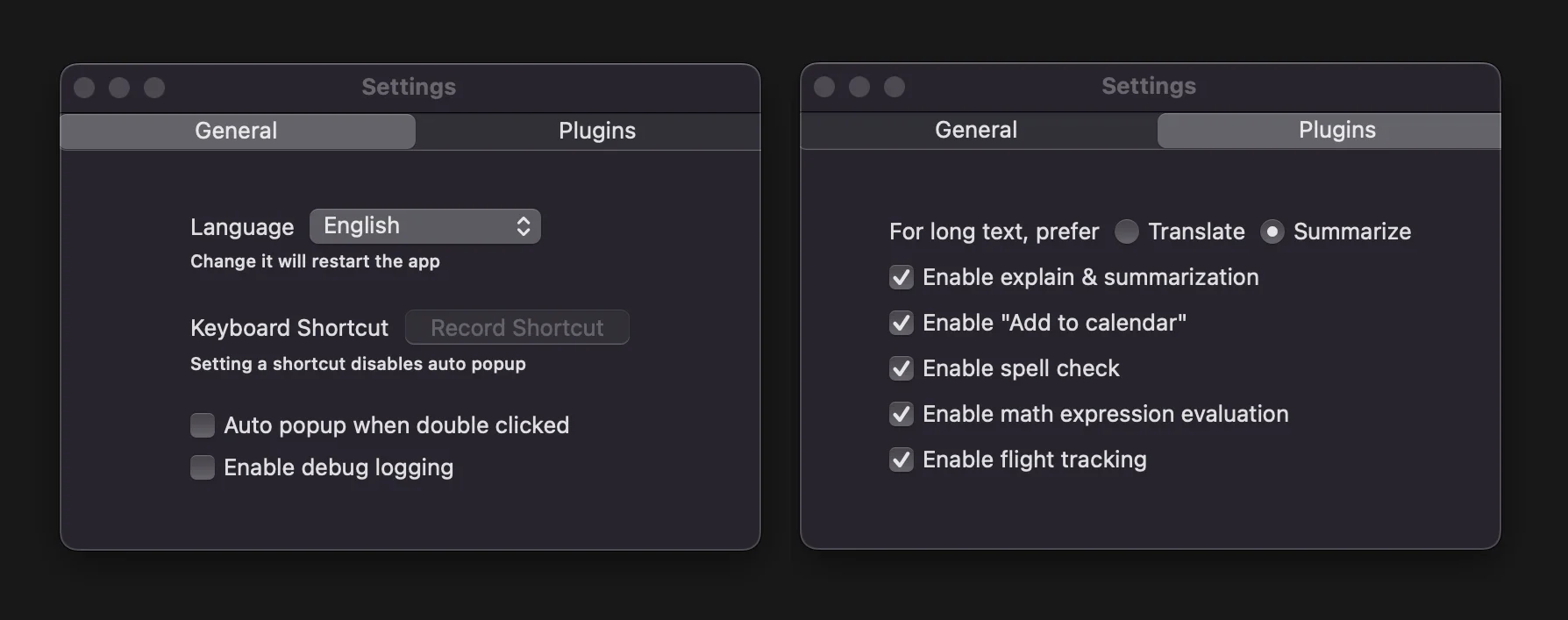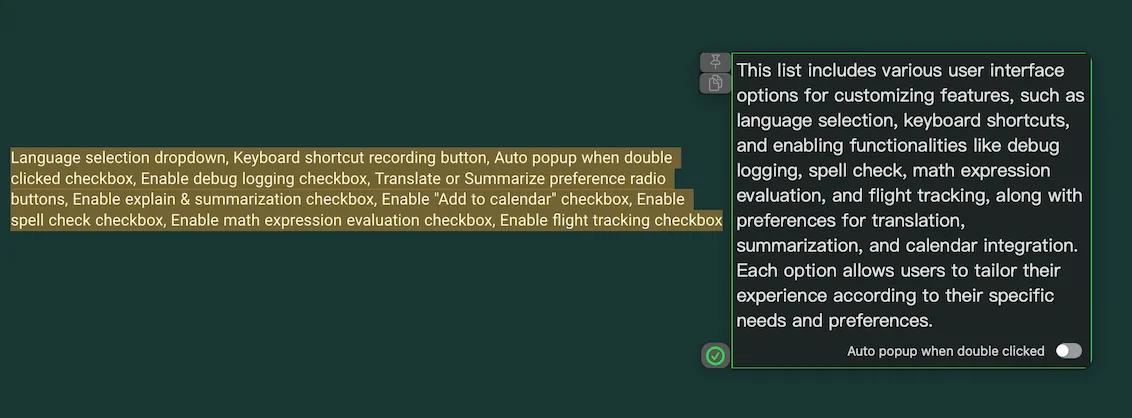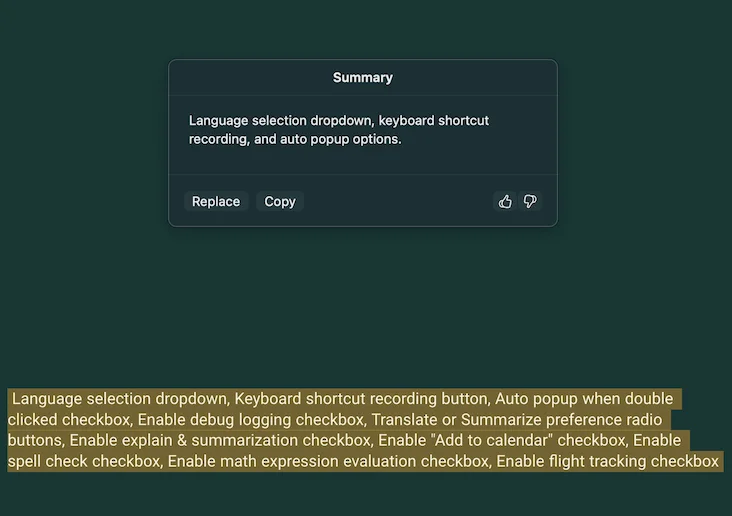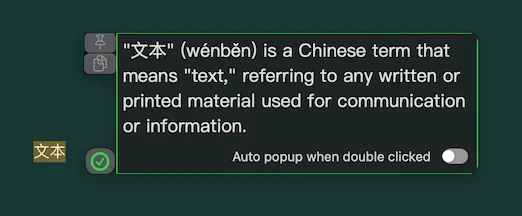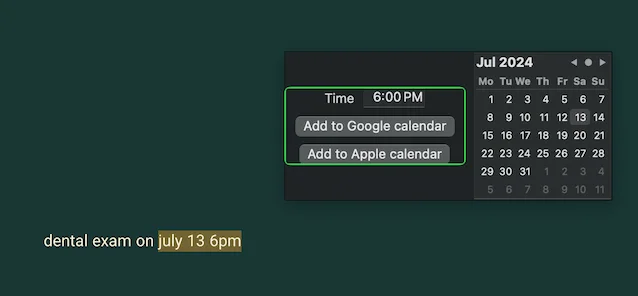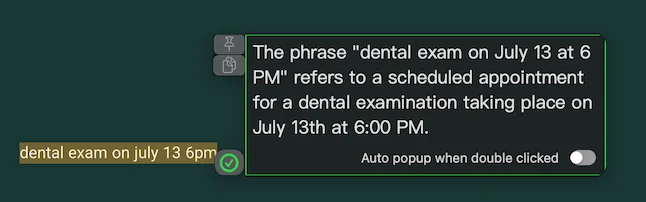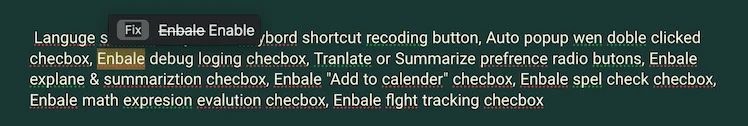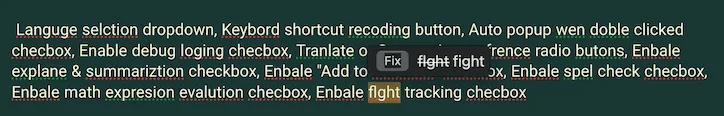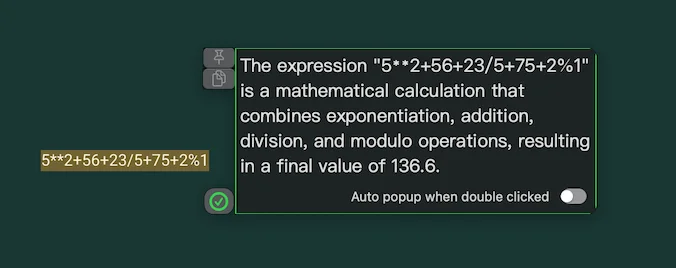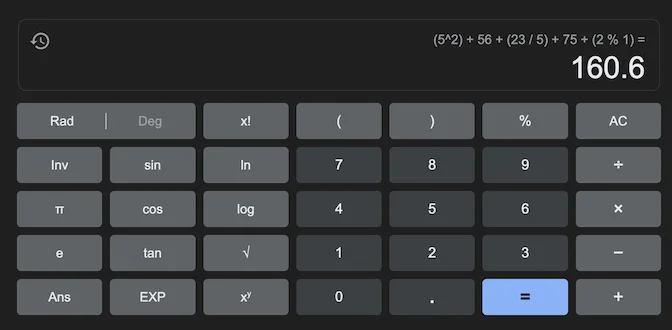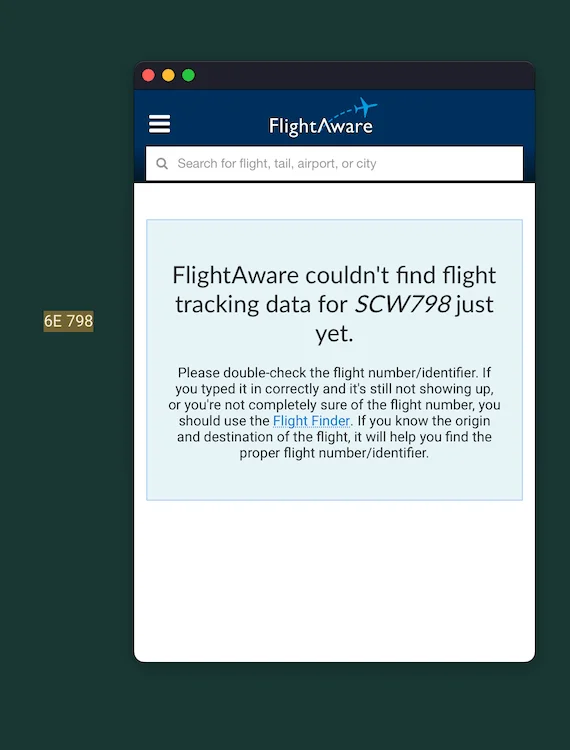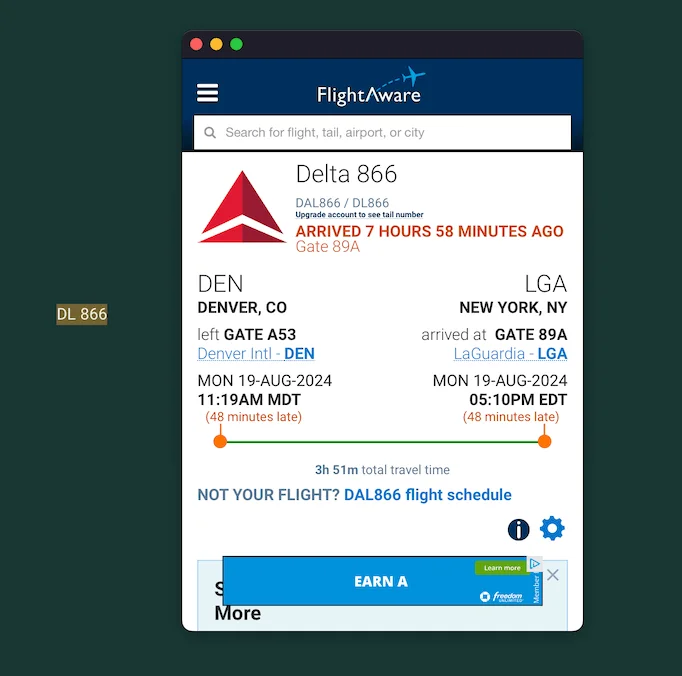Disclaimer: I received a free license key to test this app and post a review. The review content is entirely my own, with no conditions placed on its content or sentiment.
Popclip is the usual app that people use for interactions with content on MacOS. Xylect takes it one step further, it aims to function like Google’s smart lens AI feature, it tries to predict what someone might want to do with selected text, rather than giving you a list of all possible options.
So, let’s go through all the five (six?) claimed abilities at the moment.
[Expand toggles to see screenshots]