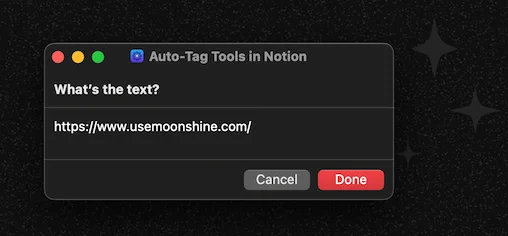I have this little shortcut that takes an URL, gets HTML of the page, takes a screenshot, tags it based off some heuristics and saves it to Notion. The most frustrating part has been to use my trackpad to click done. Well, apparently you can press fn + return or 🌐 + return to do it! And no, ⌘ + return or just return doesn’t work here.
Side note: Accepting text replacement on MacOS doesn’t happen with tab or return; it happens with space.
fn + return or 🌐 + return to “click” Done here.