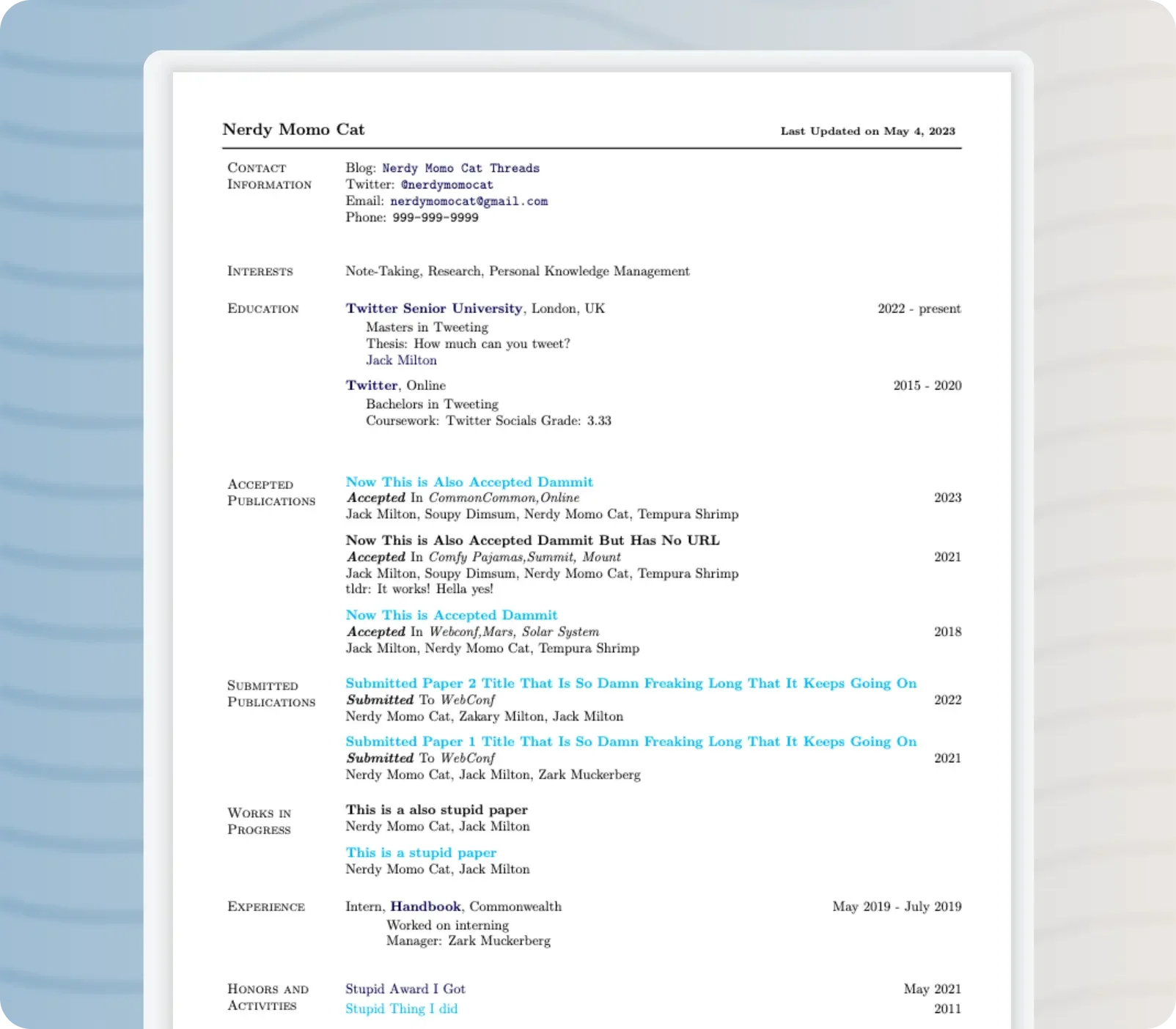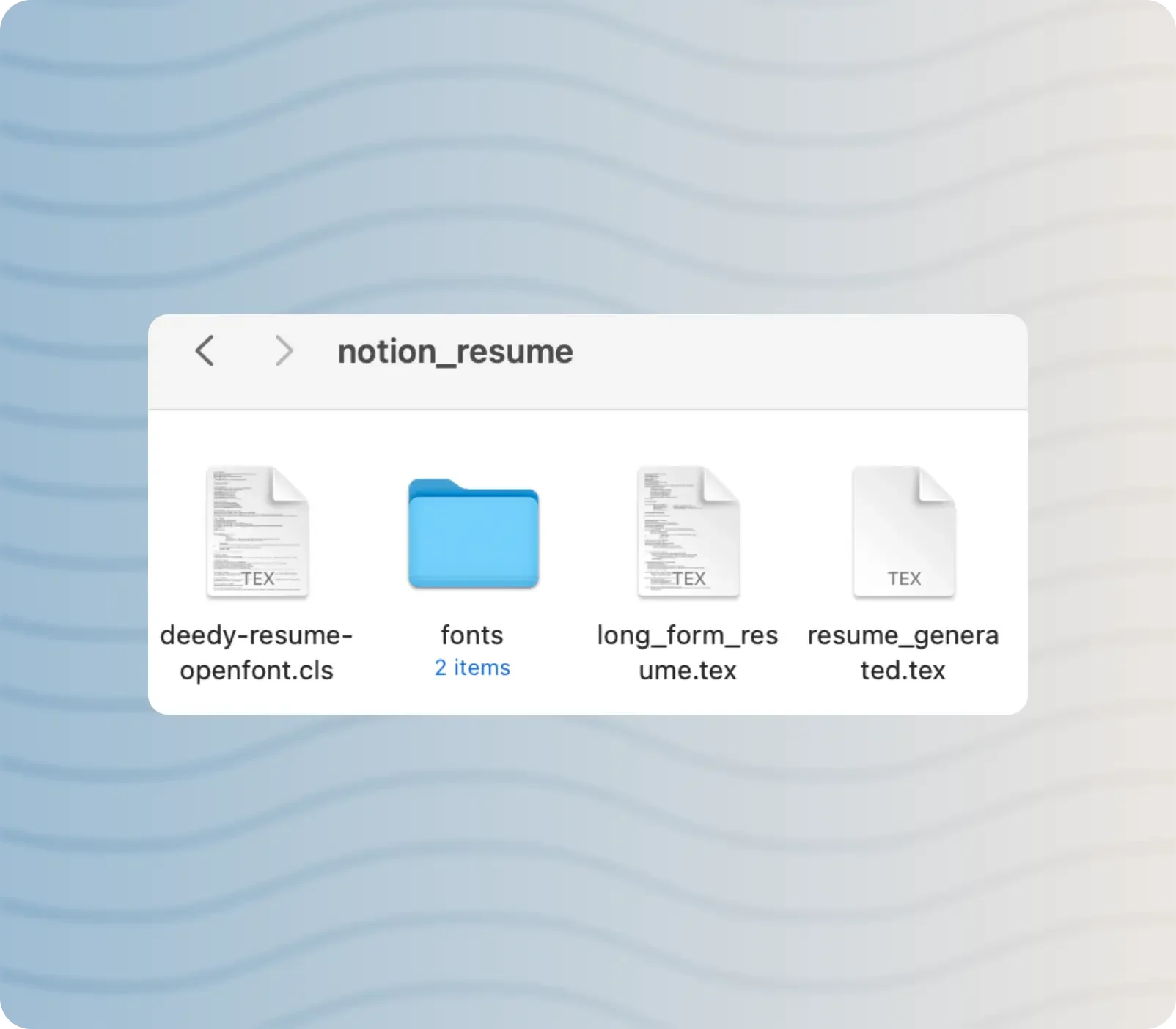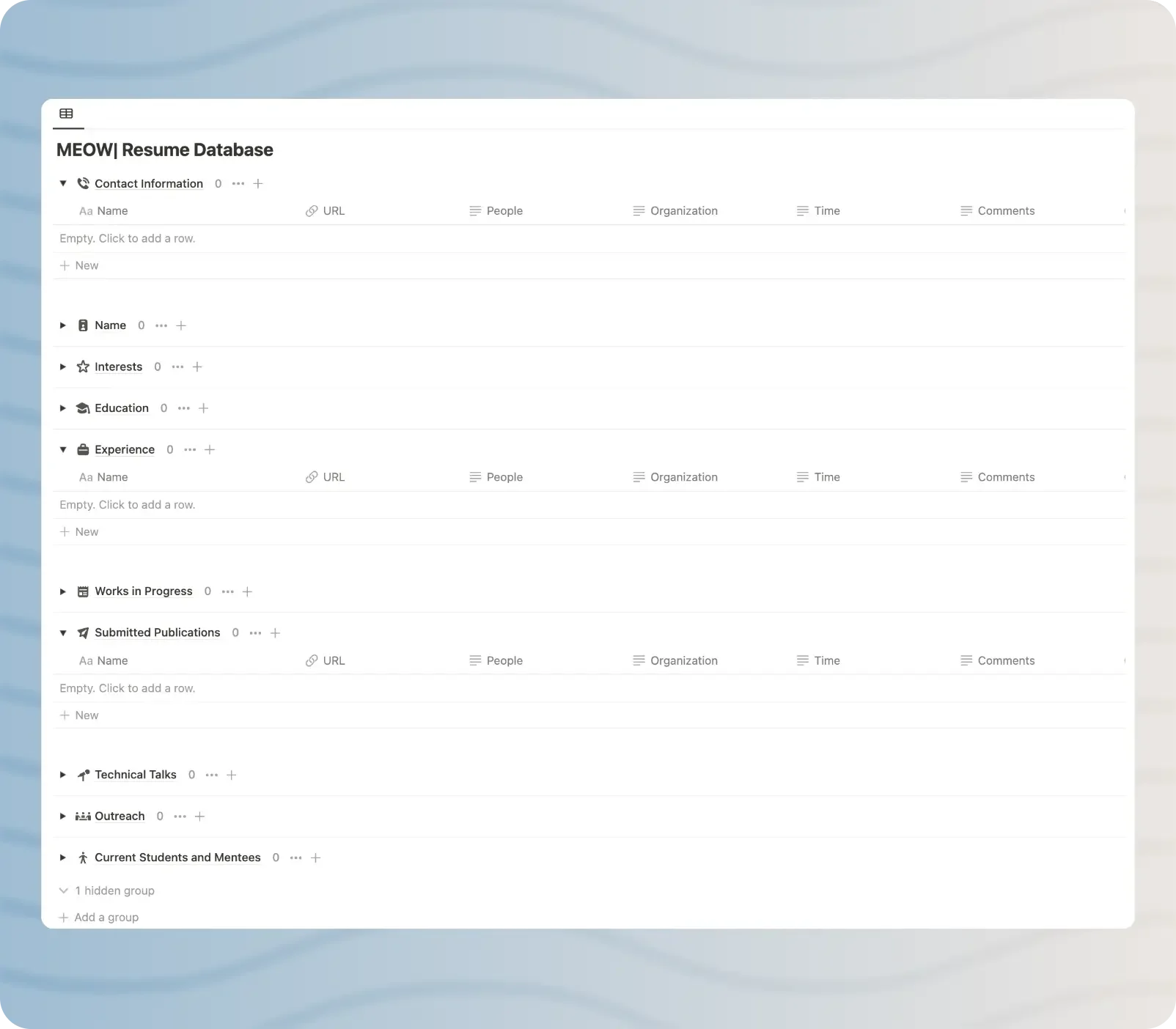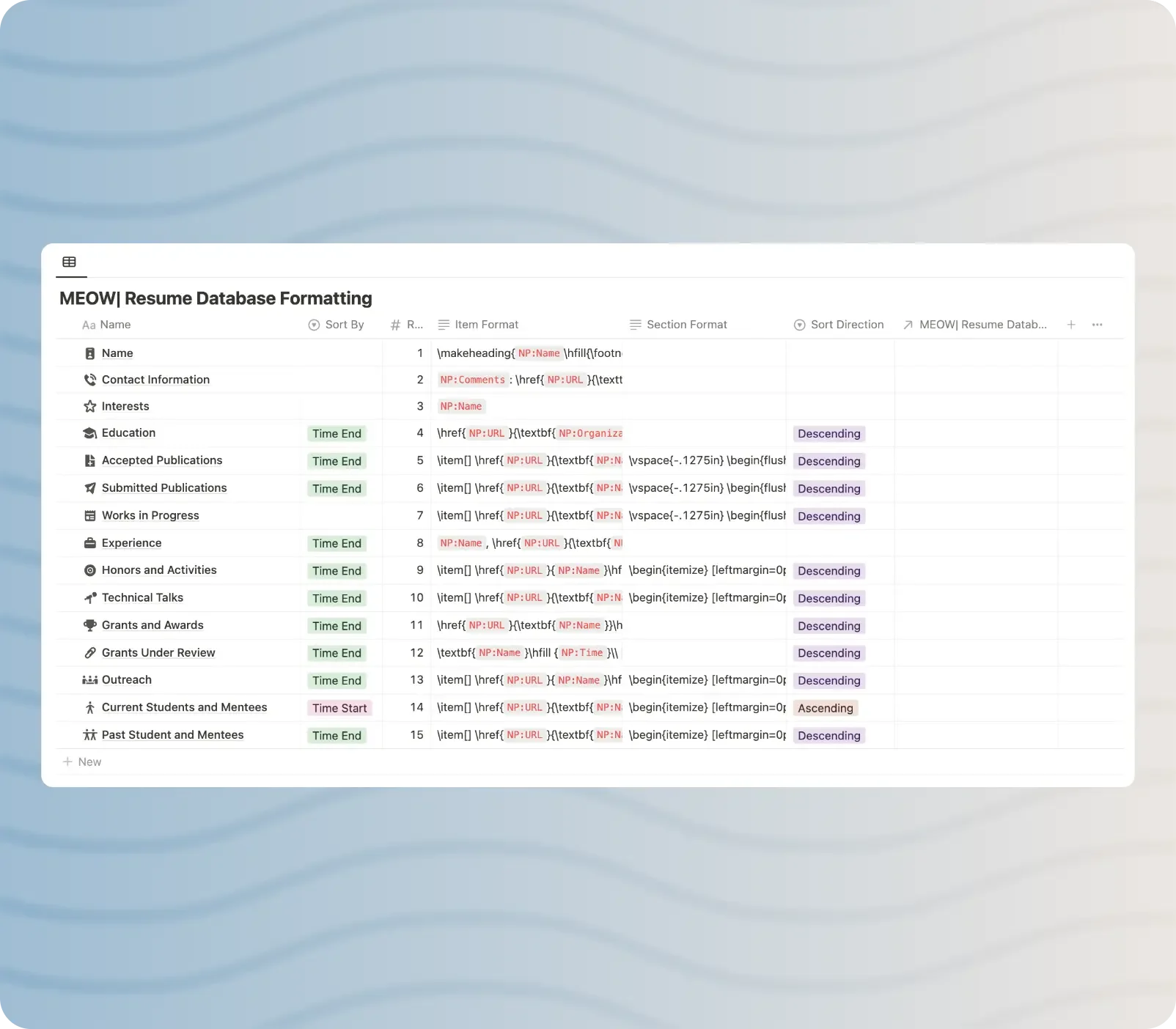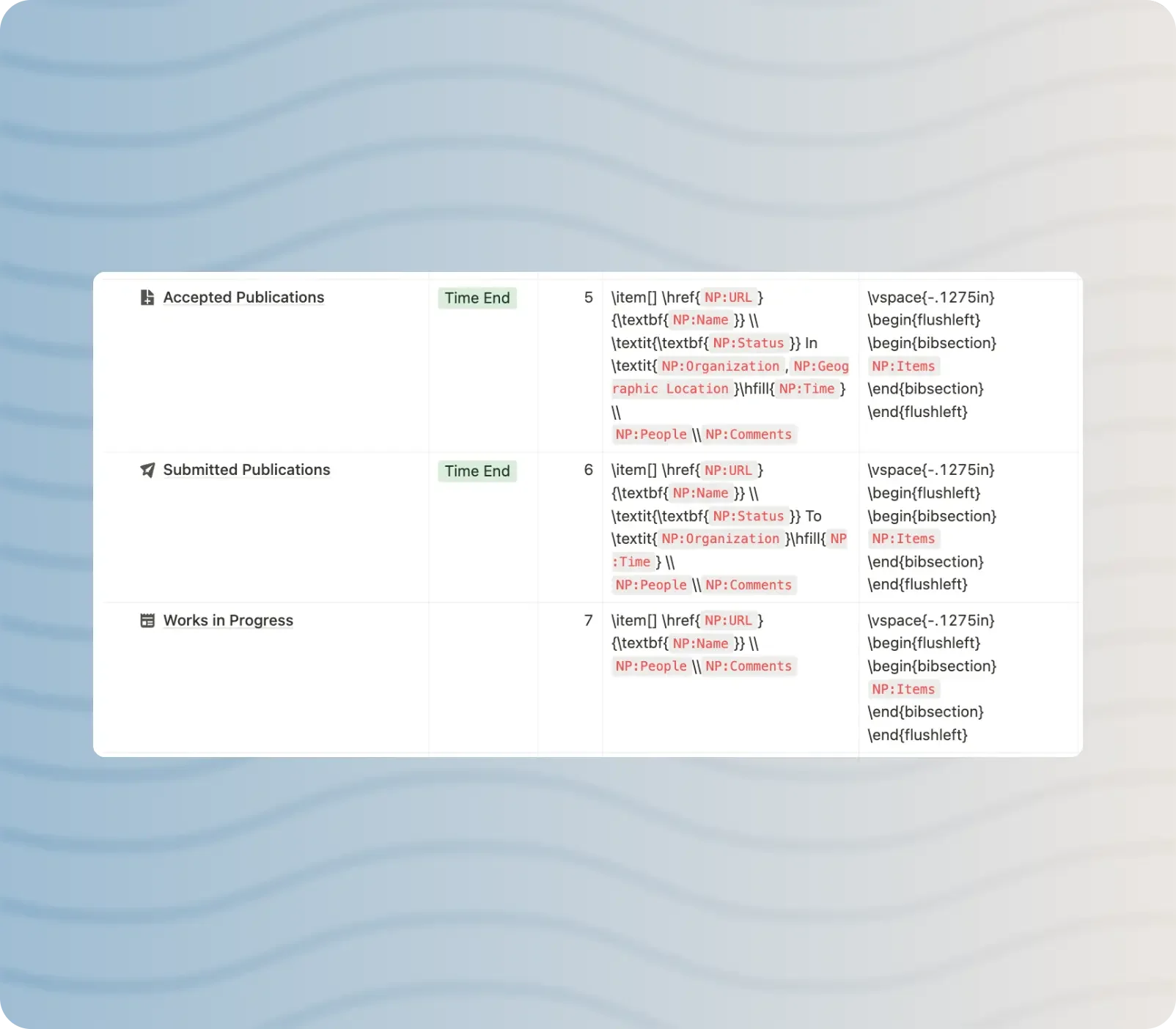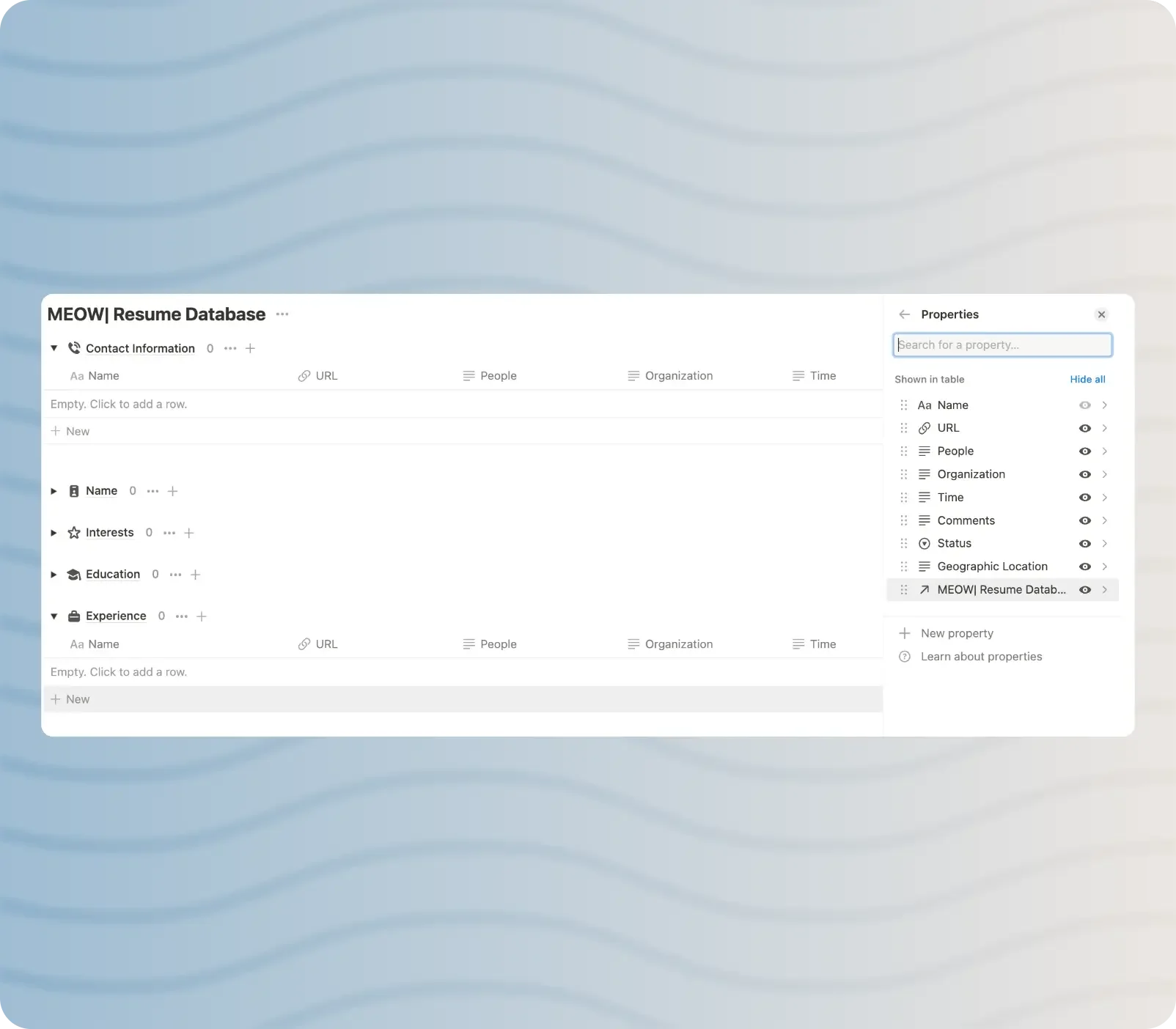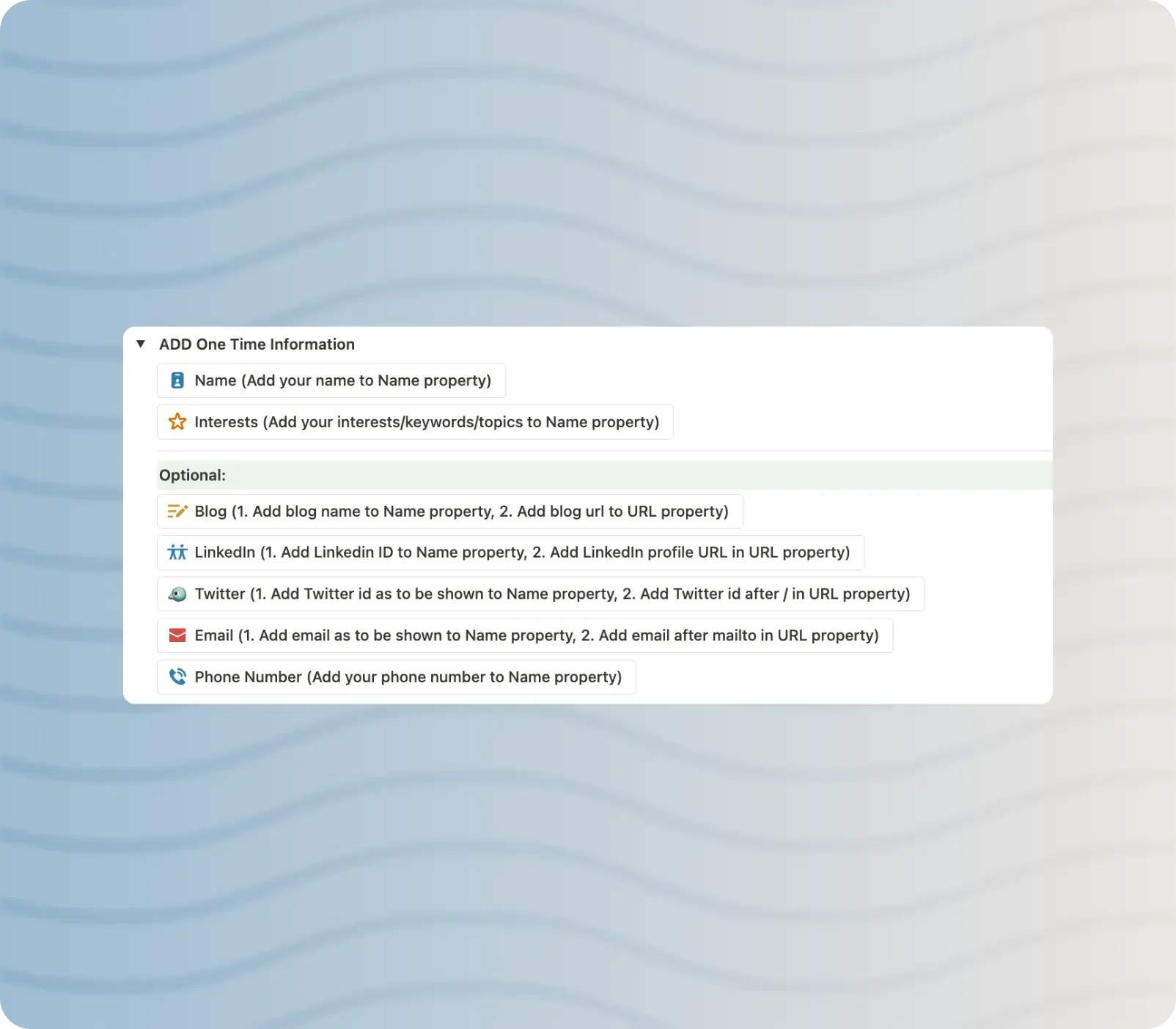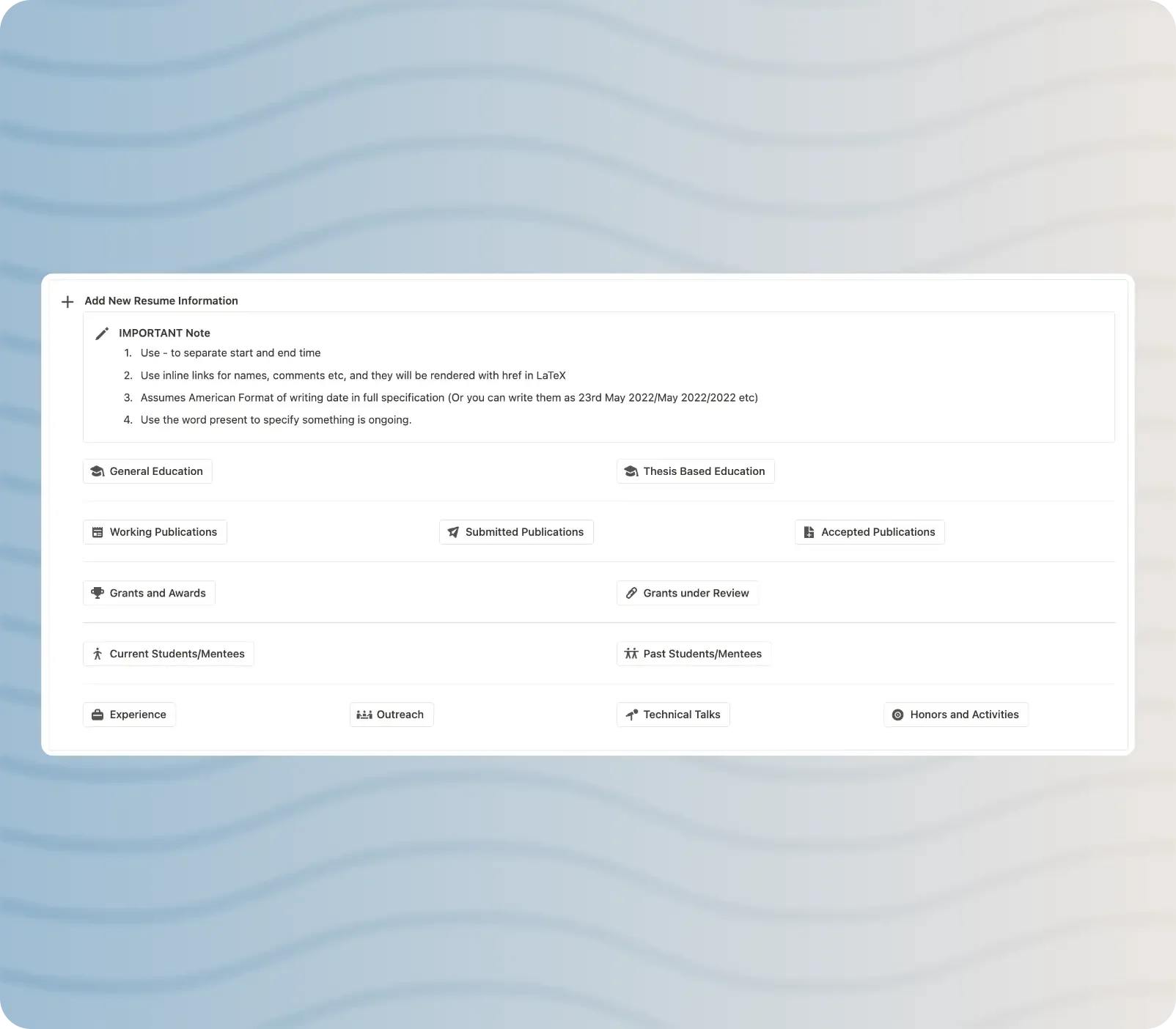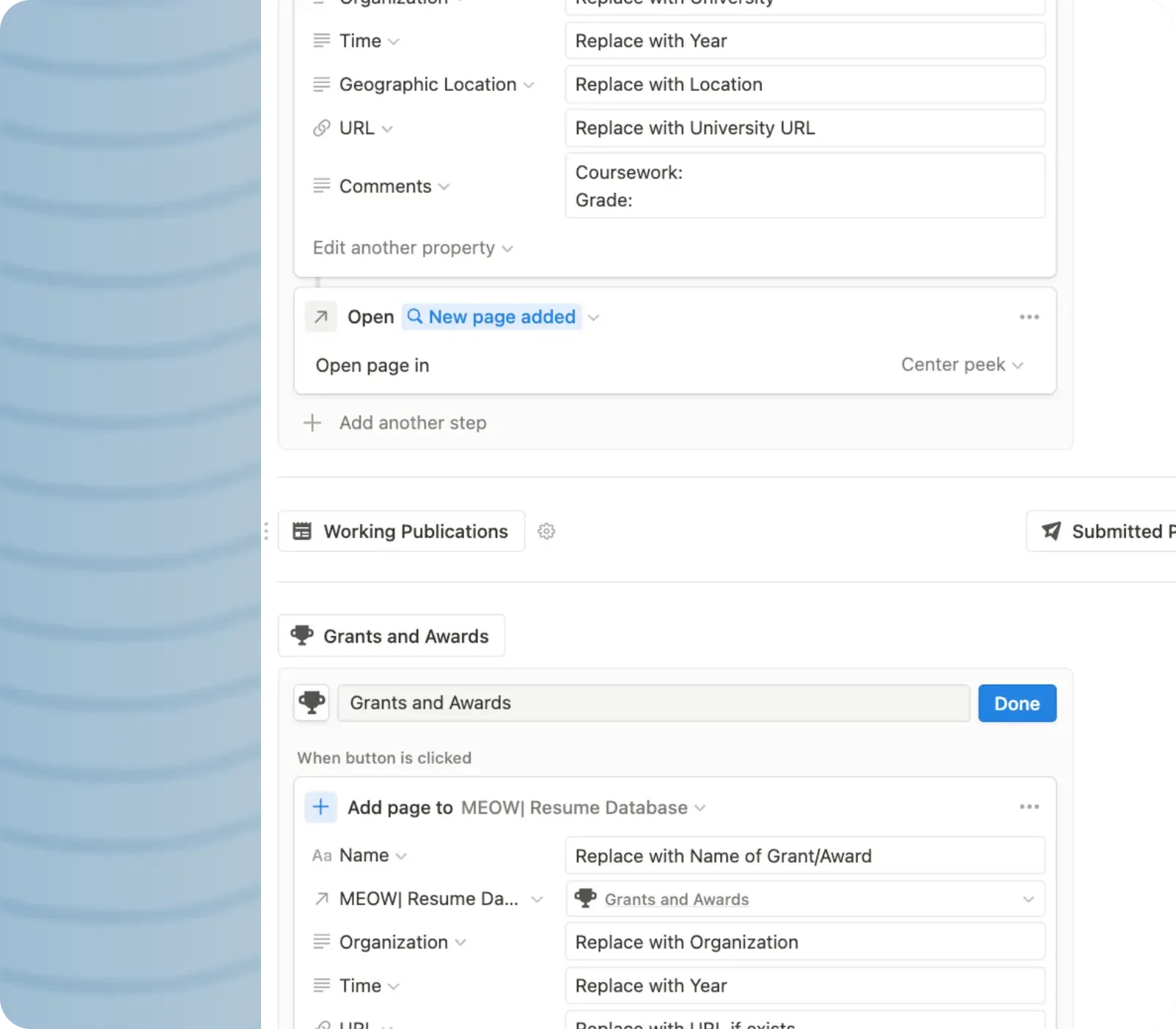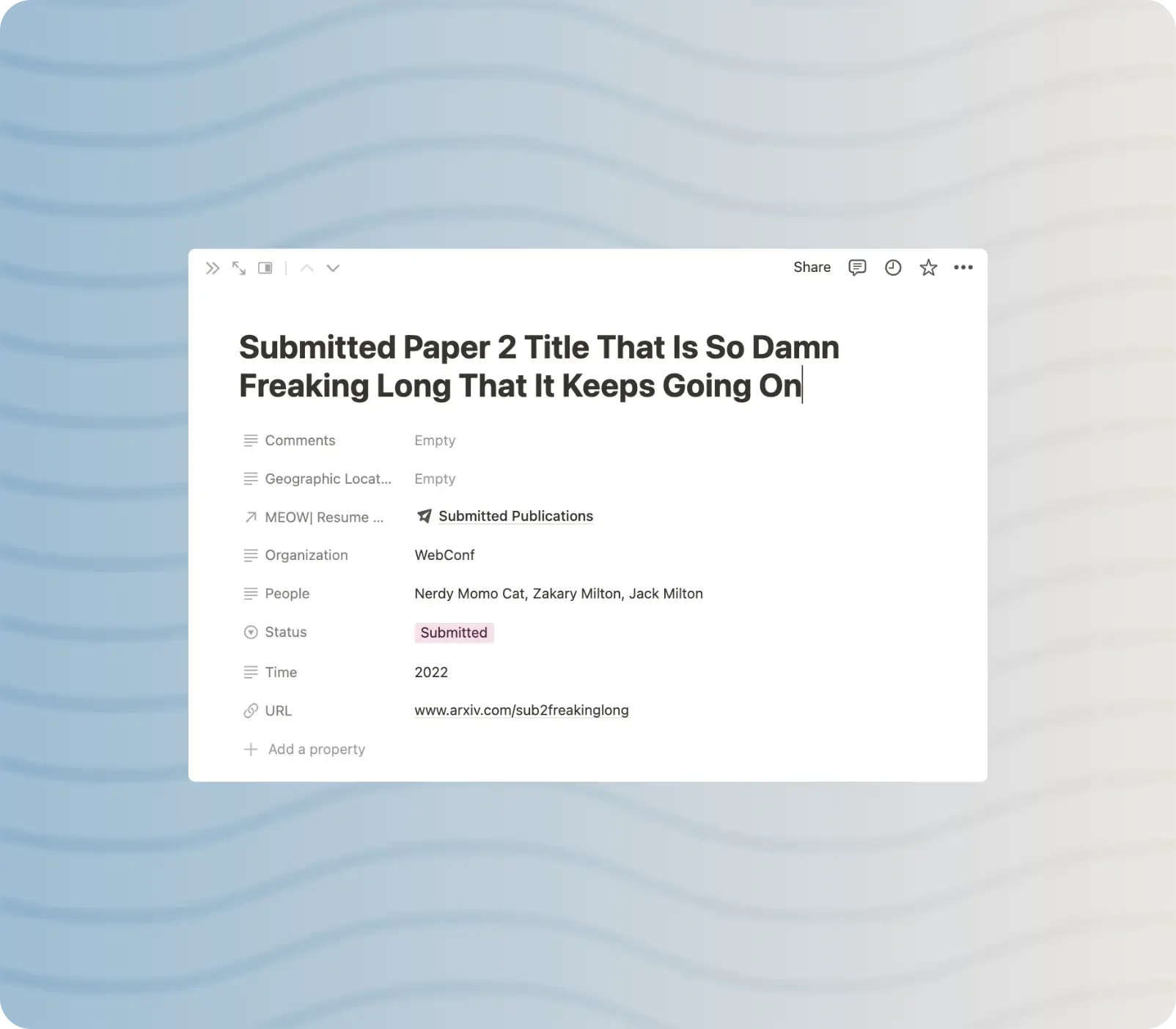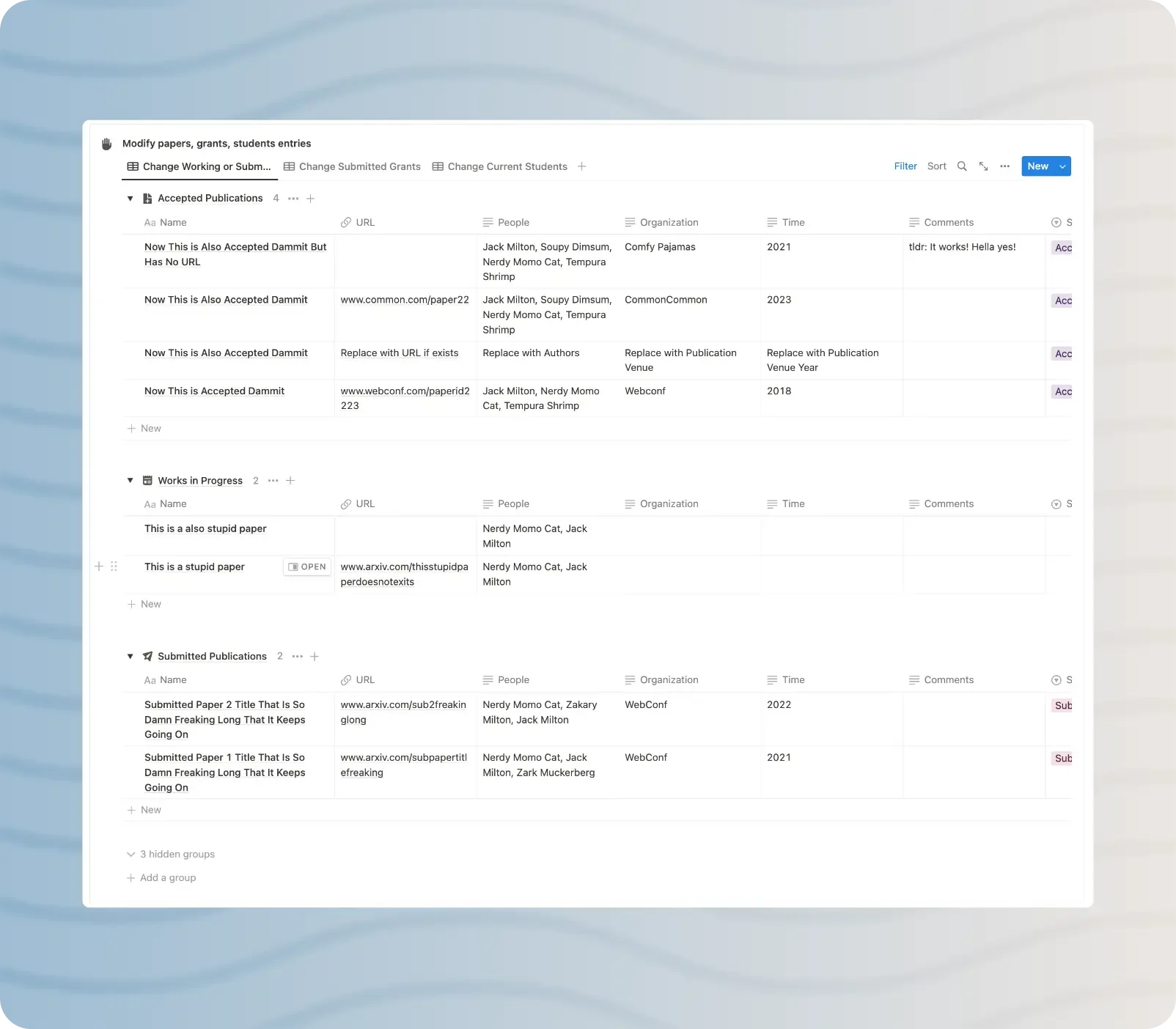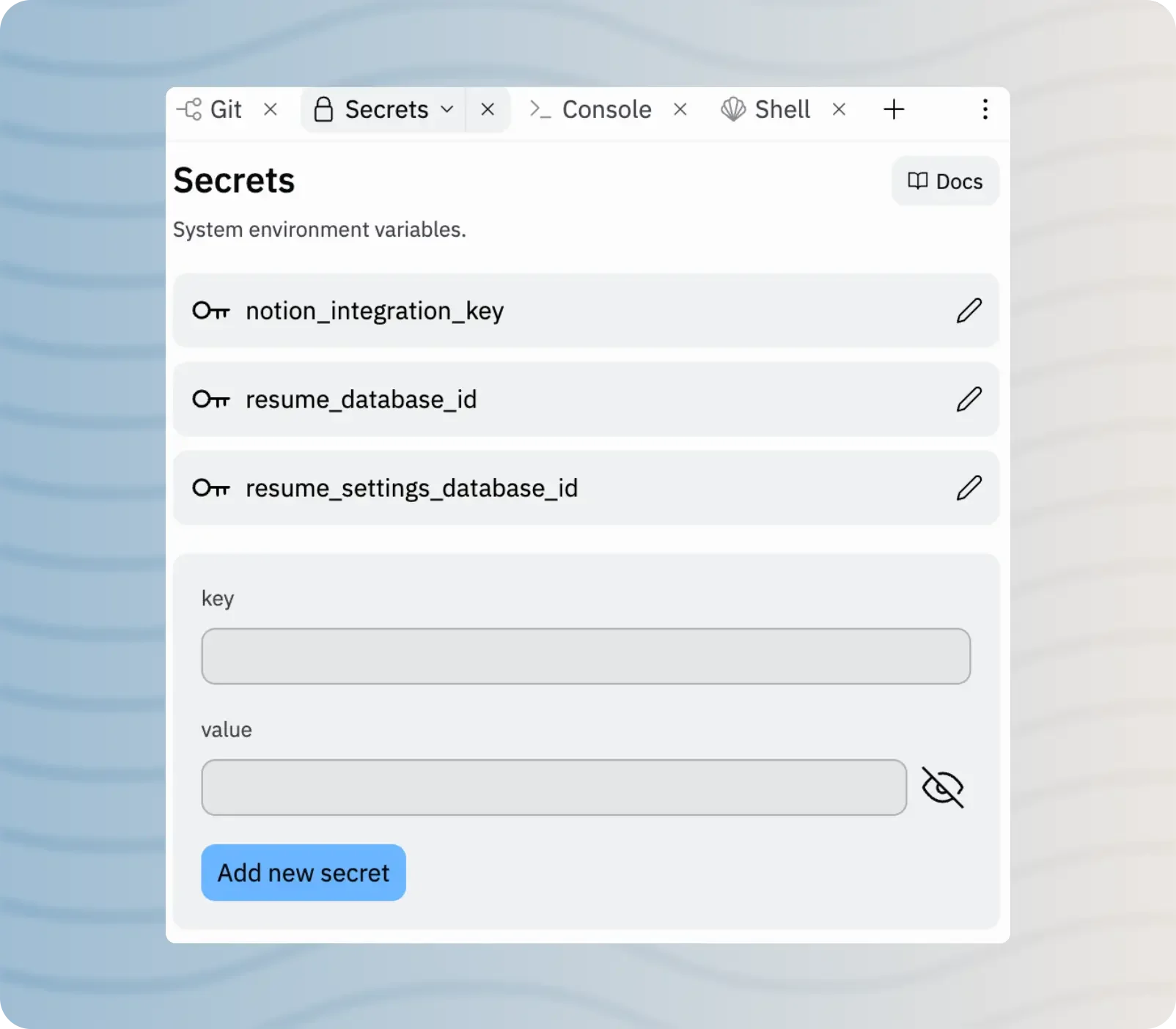Introduction
All you need: this notion template, this replit project or this github project if you want to run it locally.
How does it work?
Well, the notion template comes with a stylized file for latex. You can use it in your own system, or upload the zip to overleaf.
It is based off a very popular template by Deedy: modified to be rendered as a single column resume.
See that resume_generated.tex file?
That is the one we would be generating anytime we need to update our resume.
Setup
Oops! I got ahead of myself.
Notion Setup
Let’s first talk about the template itself.
It consists of 2 databases:
What do they do?
MEOW| Resume Database Formatting Database tells you which sections there are.
It has just 7 properties: - Name (name of the section) - Sort By (time end or start) - Sort Direction (ascending or descending) - Rank (Order in which you want sections) - Item Format (Individual item formats) - Section Format (Start and end of section formatting) - MEOW| Resume Database (Related resume items/entries)
Items are placed inside section format using NP:Items.
Item Properties inside the format are referred by NP:Property_Name
MEOW| Resume Database includes each item. It only has 9 properties.
- Name
- URL
- People
- Organization
- Time (Can be date, year, range)
- Comments
- Status
- Geographic Location
- MEOW| Resume Database Formatting (Section the item belongs to)
Any of the text properties in the free text can have linked urls, bold or italics and it is rendered equivalently in LaTeX.
Add One-Time Information
Adding information is super-duper easy.
The template comes with buttons for one time addition of basics.
It also has an add new information callout with pre-added buttons that you can just add as a synced block to your dashboard that you open everyday.
The buttons come with a ton of pre-filled information and pointers of things you need to add/replace to make it easy.
Make Modifications
The template also includes a modification block.
A submitted paper got accepted? A submitted grant got accepted? A student graduated?
Handle it through the modify callout. Remember to add this as a synced block to your workspace too.
Replit Setup
Then you go to the repl.
Fill in the value for these secrets. (Remember to share your template page in your workspace with the notion integration key)
Generate
And click run!
And voila. It generates the resume_generated.tex
It automatically takes care of a few things - Adds inline annotations to match notion - Adds href when there are links in notion - Does not add empty sections - Sorts entries in a section.
If you end up using the resume generator, please consider buying me a coffee here: