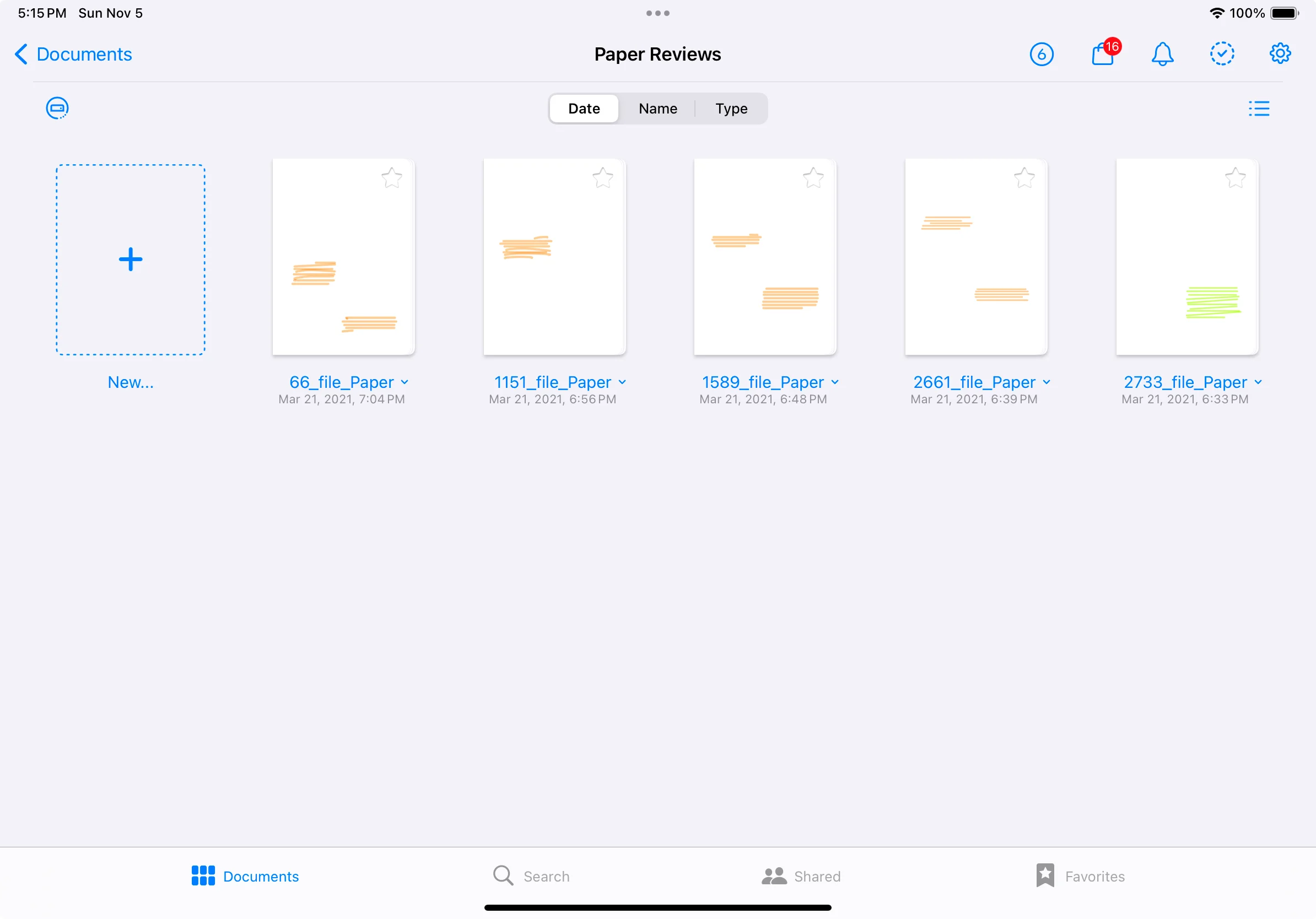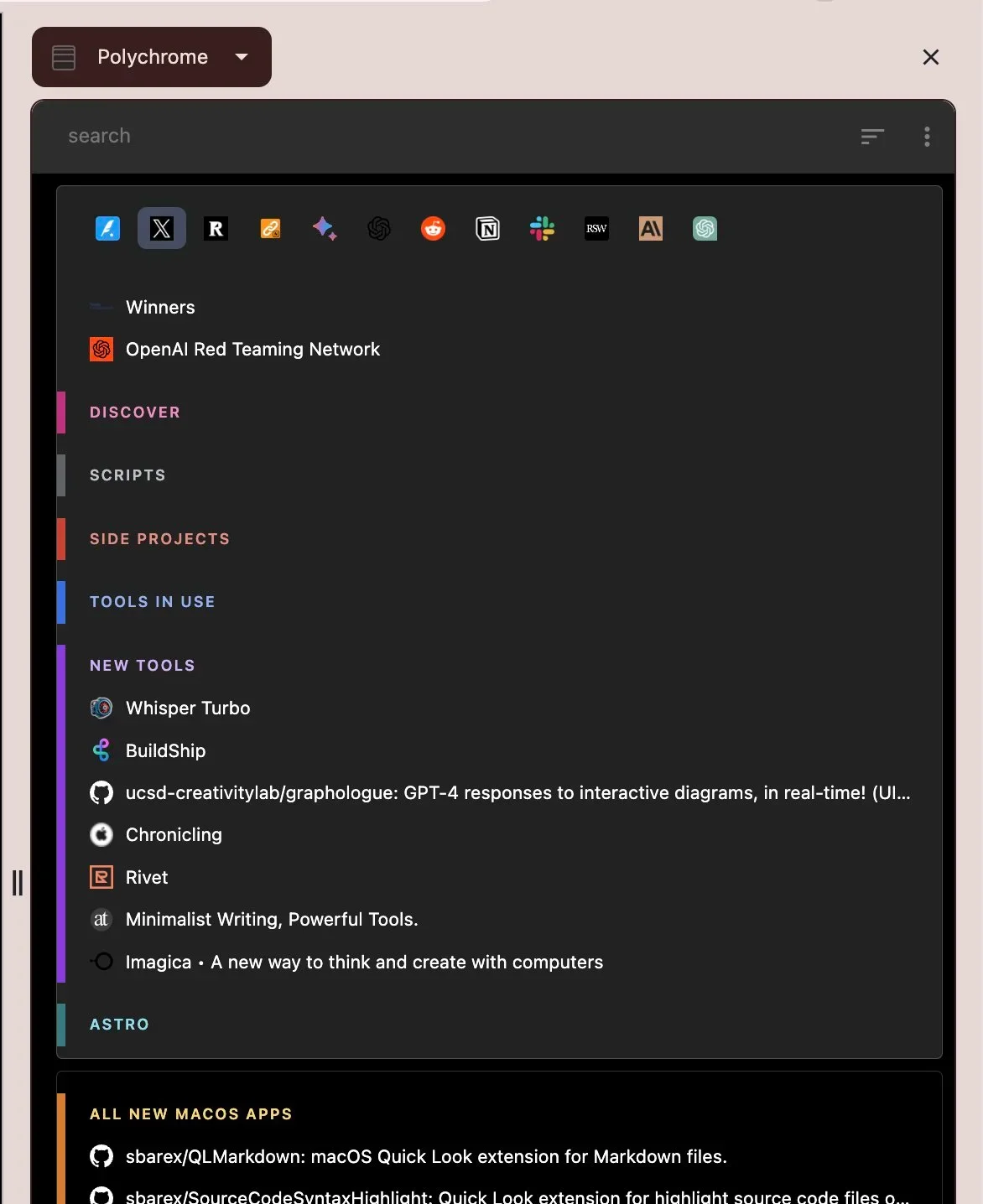It took me so long, but I realized I do not want time boxing for actual work. I want time boxing for everything other than work so that I know how much work I can get done, how much social energy can I expend when accepting a meeting, what is urgent vs important etc.
Work for me expands to fill the space I provide it based on the energy and brainpower I have. It is the most...finicky thing. Everything else affects work. Yes, it is the most important thing, but everything else on my calendar is there because it is either urgent or important.
So, it **has** to be there. Or I will end up not talking to my best friend for 3 months if I think that is moveable. So, that is what time-boxing needs to be for me. I do 2 day task slots now (it can be 16 hours in 1 day, or 5+10) but, that is what works the best for me.
Also hyperfocus is no fun, but it does not help me to fight against hyperfocus. So, work gets done how it needs to get done! Yes, there are review deadlines, but having a timer that says, oh, don't do this any longer, or something that says I need to do exact X has not helped