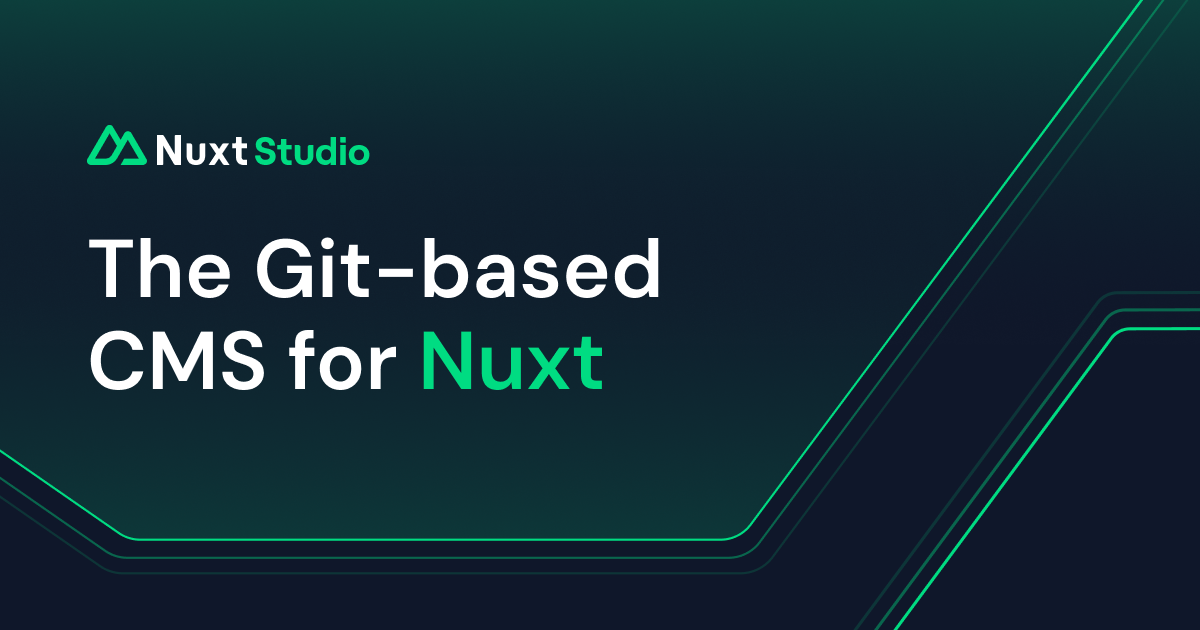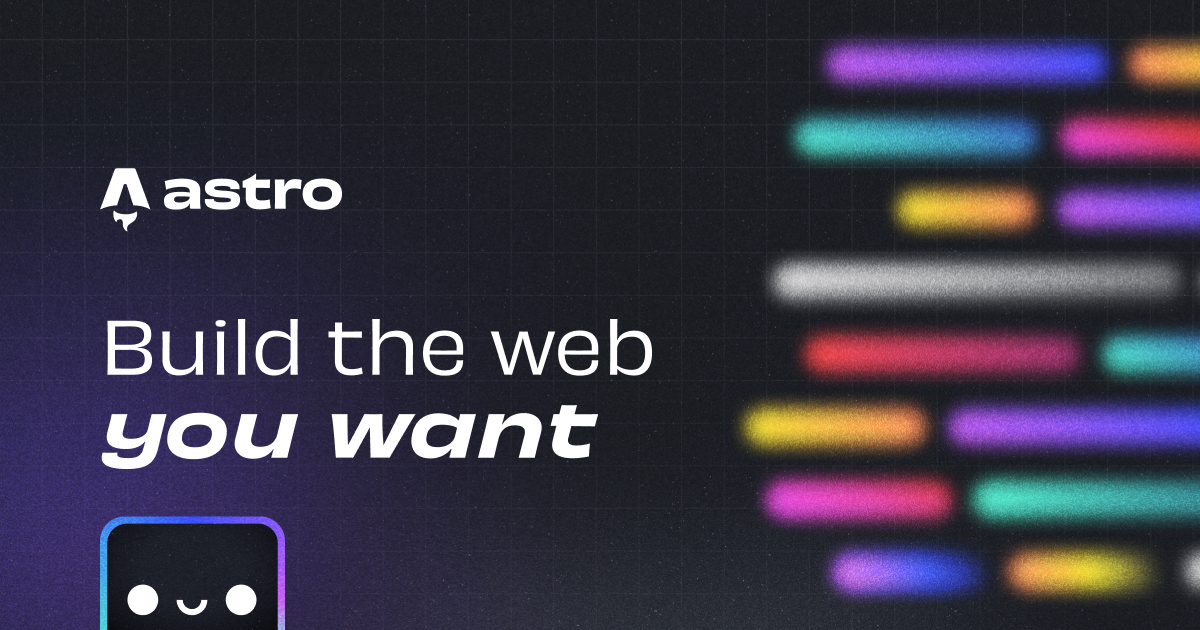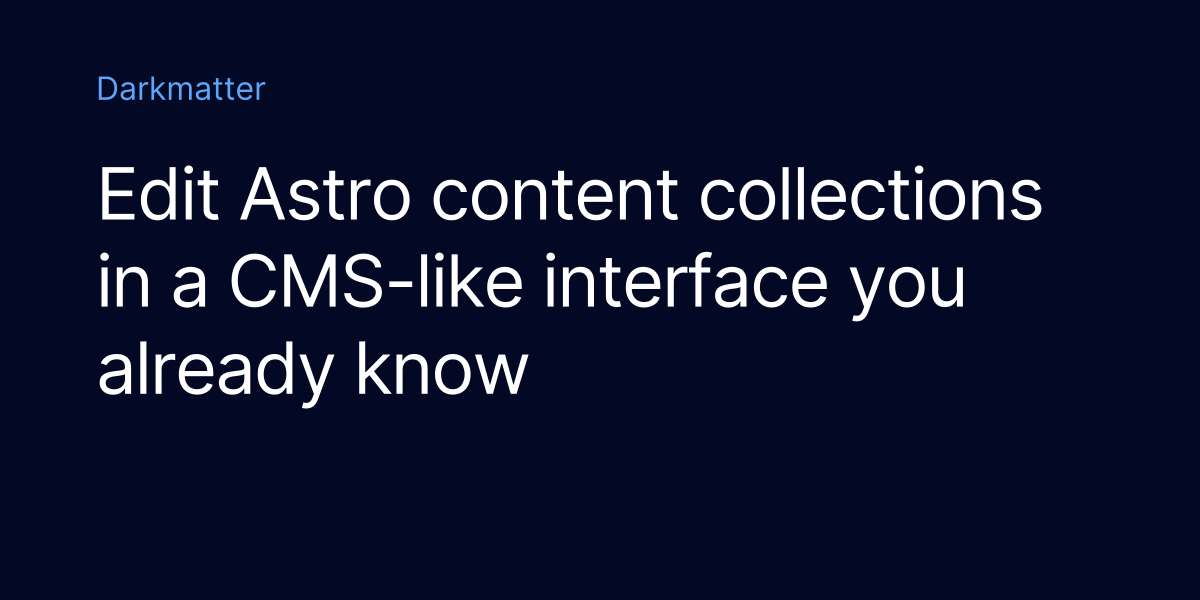Something just clicked for me right now, at midnight. I can't think and type at the same time. I can think and blabber out loud, even though blabbering is slower, but it's not enough of a difference to hamper my thinking.
This is similar to how reading out loud makes some people struggle with processing what they are reading, especially when their internal reading doesn't match the speed of their speaking abilities. But blabbering produces a huge wall of text, just like this one!
It gets even worse when I am reading a paper, for example, and I have thoughts about parts of it. In an ideal world, I will circle them, scribble around for context, but cropping them and typing out my comment 100% breaks the flow for me. And I can't read and process huge walls of text.
This is what I've been struggling with. This is why I scribble down stuff because scribbling down with colors and pens in a spatial manner makes it way easier for me to relate stuff, to pick bits and pieces that would go together. It makes it easy for me to read and process it once I am done with the dumping. Unfortunately, it makes it harder for me later organize it, search it, or document it.
I don't know how I had this realization, but it is so fascinating and disappointing at the same time.