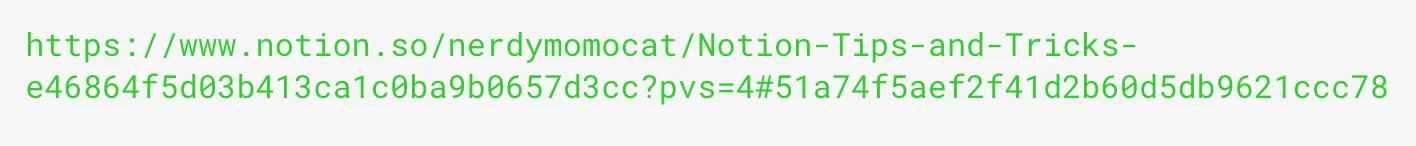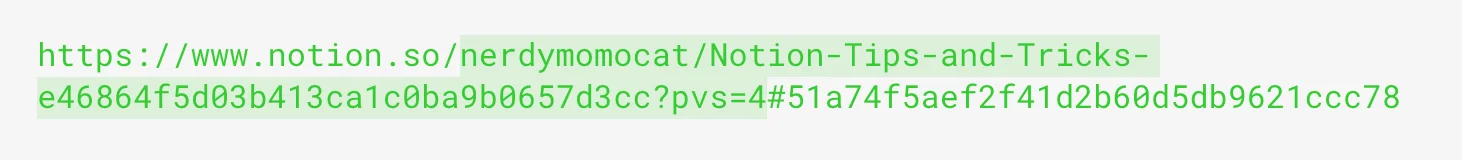Over 3 years of using Notion, I now have a set of tips and tricks that help me make Notion work for me.
Scripts
Application Tips
Block level sharing
Notion is inherently an outliner. Do you also write your drafts in your main shared page? I often do. Especially for collaborative/hobby projects. You can change visibility of a certain block on a shared page using blocklinks.
Steps:
- Copy link to block which will look something like this
- Paste it any place and delete everything between your username and the first
# - Open the modified link in your browser
- Change sharing permissions or connection permissions for that block
FAQs
- Can I add google calendar to a notion db?
No (at least not yet).
- Can I see all checkboxes in one place to get a combined todo list?
No. And there is no app that works for it.
- Can I plan tasks in notion if I have a master task list db?
No. But you can use routine.co, akiflow, amie for it.
- Does notion have counters/countdowns?
No. But you can use indify or Kairo for those.
- Can I add my notion page to my personal website?
No, you cannot , but you can use embednotion. They do have an API too in case you want to automate it.
- Sketch blocks?
You wanna doodle? Use tldraw.com, select copy to multiplayer and embed the link.
- Add research papers?
Do you really look at all of them? Really? Use notero for zotero syncing, use (Notion Reference Manager ) for a self-hosted version of to extract metadata and abstract, as well, as a bonus tldr.
- Notion and reading?
Highlighted articles? Use matter or readwise.
But I prefer audio books/podcasts snipd.
- Notion and meetings?
If you find it hard to concentrate in hour long meetings, firstly protect your time, secondly use something like TactiqHQ. I use TactiqHQ because I found it earlier, it has an option to mark highlights, questions, ideas and gather them all.
- Notion and data?
I recommend DeepnoteHQ. I do not recommend notion2sheets or airboxrHQ for its outrageous pricing given it is not a 2 way sync.
- Emails to notion?
I surprisingly find this really useful. My go to is notionsender because their free plan is enough for my use case.
- Forms with notion?
Use tally.so, noteforms or fillout.